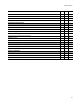User Guide
24
Using Installation Expert
Testing and Distribution
Compile, Test, Debug, and Run buttons test and compile the installation. The Distribute
button copies the installation package to various locations, such as an FTP site or
network directory. It also performs administrative installations. (In Visual Studio: These
buttons are not available, but the same functionality is available through menu
commands.)
About Page Views
A page view is a set of Installation Expert page groups and pages that you select from
the Page Views drop-down list. Select a page view to display only specific page groups
and pages. There are 3 types of page views:
! Predefined page views that display the groups and pages most frequently used for a
particular type of installation. The All page view displays all page groups and pages.
The Merge Module page view appears for all merge modules. You cannot edit or
delete predefined page views.
! Custom page views that you create to meet your specific needs. See Customizing
Page Views on page 25.
! Page views that are created when you create an installation template. You cannot
delete these page views. See Creating and Editing Installation Templates on
page 60.
The page views are arranged alphabetically in the Page Views drop-down list with the
exception of the All page view, which is always first. The list also includes <New
View...> and <Customize Page Views...>, which are at the end of the list and are
used to create or customize page views.
Predefined Templates and Page Views
Most predefined installation templates have an associated page view. When you create a
new installation by using one of these templates, the page view that is associated with
that template becomes the default page view of the installation. When you open the
installation, this page view appears in the Page Views drop-down list. You can select a
different page view from the list at any time (with the exception of the Merge Module
page view, which can only be used with merge modules). When you select a different
page view, it changes the pages displayed in Installation Expert but does not change the
installation type. If you change the page view and save the installation, this new page
view displays the next time you open the installation, unless you clear the Display the
page view associated with a project when a project is opened checkbox in Wise
Options.
Custom Templates and Page Views
When you create an installation template, a page view is created with the same name
and is listed in the Page Views drop-down list. For details on creating custom
templates, see Creating and Editing Installation Templates on page 60. However, when
you use a template to create an installation, the default page view is the page view that
was displayed when the template was created. If the template’s default page view is a
custom page view, you can customize it. See Customizing Page Views on page 25.
(Enterprise Edition only.) You can share page views that are associated with an
installation template because the page view is stored in the template, which is located in
the share point directory.