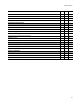User Guide
22
About Visual Studio .NET Integration
About Visual Studio .NET Integration
You can use Wise for Windows Installer from within Visual Studio .NET. The Visual Studio
integrated editor lets you create all the same installation file types that you create in the
stand-alone Wise editor. The Wise editor and Visual Studio integrated editor are different
interfaces for the same product; they share the same preferences, recently-used file
lists, dialog templates, themes, and installation templates. (The Visual Studio integrated
editor was formerly sold separately as Wise for Visual Studio .NET.)
There are several differences between the Wise editor and the Visual Studio integrated
editor that are inherent in the Visual Studio .NET development environment.
Examples:
! In the Visual Studio integrated editor, you have different choices about how to start a
new project, and you can set source paths to update automatically according to
Visual Studio’s build configuration.
! In the Visual Studio integrated editor, installations synchronize automatically with the
other projects in the solution. Example: adding .EXEs, .DLLs, .OCXs, and assemblies
to the solution adds them to the installation.
! Installation meta data fields (examples: application name, version, manufacturer,
and default directory) are populated using data from the Visual Studio .NET solution.
When you double-click an installation file in Windows Explorer, you are prompted to
select which editor to open the file in. You can set an option on this dialog to always
open that file in a specific editor.
If you create an installation project in the Visual Studio integrated editor, and then
uninstall Microsoft Visual Studio .NET, you can continue working on the installation
project in the Wise editor. However, if you right-click a .WSI or .MSI, an option still exists
to edit in the Visual Studio integrated editor, which is no longer possible. Initiate a repair
on Wise for Windows Installer to remove options that have to do with the Visual Studio
integrated editor.