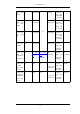User Guide
smallest package). As MSVC2005EE and DOTNET20 doesn't provide the folder "Mi-
crosoft.VC80.CRT" they use method 3. You'll have to download a vcredist_x86.exe from Microsoft
that matches your compiler version. The best way to determine this version is to open one of the
generated manifest files (e.g. wireshark.exe.manifest) and look for the version of the Mi-
crosoft.VC80.CRT entry.
• 8.0.50608.0, from: "Microsoft Visual C++ 2005" (and probably the Express Edition as well): ht-
tp:/ / www.microsoft.com/ downloads/ de-
tails.aspx?FamilyId=32BC1BEE-A3F9-4C13-9C99-220B62A191EE&displaylang=en
• 8.0.50727.762, from: "Microsoft Visual C++ 2005 Express Edition - ENU Service Pack 1
(KB926748)": http:/ / www.microsoft.com/ downloads/ de-
tails.aspx?familyid=200B2FD9-AE1A-4A14-984D-389C36F85647&displaylang=en
Please report to the developer mailing list, if you find a different version number!
4.4.6.5. msvcr90.dll - Version 9.0 (2008)
As the corresponding C compiler is preliminary, it's too early to say!
4.4.7. Windows (Platform) SDK
The Windows Platform SDK (PSDK) is a free (as in beer) download and contains platform specific
headers and libraries (e.g. windows.h, WSock32.lib, ...). As new Windows features evolve in time,
updated PSDK's become available that include new and updated API's.
When you purchase a commercial Visual Studio, it will include a PSDK. The free (as in beer) down-
loadable C compiler versions (VC++ 2005 Express, .NET Framework, ...) do not contain a PSDK -
you'll need to download a PSDK in order to have the required C header files and libraries.
Older Versions of the Platform SDK should also work. However, the command to set the environ-
ment settings will be different, try search for SetEnv.* in the SDK directory.
BTW: "Windows SDK" seems to be the new name of the Platform SDK for Vista. The current SDK
name is misleading: "Microsoft® Windows® Software Development Kit for Windows Vista™ and
.NET Framework 3.0 Runtime Components" - translated this means: the Windows SDK for Win-
dows Vista and Platforms (like WinXP) that have the .NET 3.0 runtime installed.
4.4.8. HTML Help
The HTML Help is used to create the User's and Developer's Guide in .chm format and to show the
User's Guide as the Wireshark "Online Help".
Both features are currently optional, but might be mandatory in future versions.
4.4.8.1. HTML Help Compiler (hhc.exe)
This compiler is used to generate a .chm file from a bunch of HTML files - in our case to generate
the User's and Developer's Guide in .chm format.
The compiler is only available as the free (as in beer) "HTML Help Workshop" download. If you
want to compile the guides yourself, you need to download and install this. If you don't install it into
the default directory, you may also have a look at the HHC_DIR setting in the file docbook/Make-
file.
4.4.8.2. HTML Help Build Files (htmlhelp.c / htmlhelp.lib)
The files htmlhelp.c and htmlhelp.lib are required to be able to open .chm files from Wireshark - to
show the "online help".
Tool Reference
53