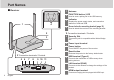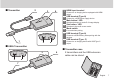Operating Instructions
10 English
%DVLF8VH
6LQJOHFRQQHFWLRQ
This section describes how to display an image using
one transmitter.
1
3UHVVWKHPDLQEXWWRQRIWKHWUDQVPLWWHU
ZKLOHWKHVWDQGE\VFUHHQLVGLVSOD\HG
The image is displayed.
09:40
Standby screen Full screen display
White illumination
(standby)
Green illumination
(display)
3UHVVLQJWKHPDLQEXWWRQDJDLQFKDQJHVWKHPDLQ
/('WRZKLWHDQGUHWXUQVWRVWDQGE\VWDWH
7KHVFUHHQUHWXUQVWRWKHVWDQGE\VFUHHQDVZHOO
• When using multiple transmitters, the image is
switched to the image of the transmitter of which
the main button is pressed.
0XOWLFRQQHFWLRQ
This section describes how to display images
simultaneously using multiple transmitters.
Images of up to 4 transmitters can be displayed
simultaneously.
1
3UHVVDQGKROGWKHVXEEXWWRQRIWKH
WUDQVPLWWHUIRUVHFRQGVRUPRUHGXULQJ
IXOOVFUHHQGLVSOD\
The sub LED changes to green illumination, and the
multi-screen mode is enabled.
Full screen display
Sub LED
OFF
Sub LED
Green illumination
(Multi-screen mode)