User's Manual
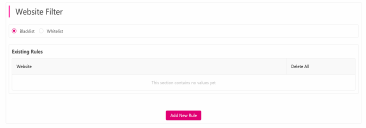
Website Filter
Block your device from connecting to unwant-
ed websites while connected to your mobile
hotspot.
1. Log in to the Mobile Hotspot.
2. Select Settings > Firewall> Website Filter.
3. Select blacklist or whitelist mode.
4. Click “Add New Rule” then input a MAC
address to add a new whitelist or blacklist rule.
5. Click Save.
URL Block
Input the website domain that you want add to
blacklist or whitelist.
Click Save button add the new rule to existing
rules.
DMZ Settings
You can set up a computer in a local area
network as a DMZ host, which will be exposed
to a wide area network and can be accessed
directly from devices on the WAN.
Note: The firewall settings associated with the
DMZ host will not work.
28










