User's Manual
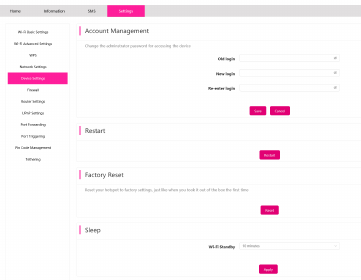
Device Settings
Account Management
You can change the administrator password
for accessing the device.
1. Log in to the Mobile Hotspot.
2. Select Settings > Device Settings.
3. Enter the New login password.
4. Enter the Re-enter login password again, it is
must the same value to the New Login input
box. If not, it will inform your enter password
again.
5.Click save button to save the new login
password.
Note: Enter a maximum of 8-31 characters.
It is not allowed to enter less than 8
characters.
25










