User's Manual
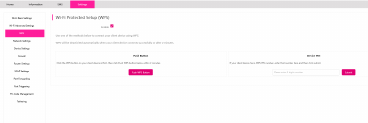
WPS
WPS include two mode that can connected to
Wi-Fi, Push WPS button mode and Device PIN
mode.
Push WPS Button mode
Open Wi-Fi on you STA Device (e.g. smart
phone), closer you STA to hotspot, click WPS
button of STA Device (e.g. smart phone), then
click Push WPS button of hotspot web UI, wait a
moment, Wi-Fi will connect successful.
Device PIN mode
Open Wi-Fi on you STA Device (e.g. smart
phone), closer you STA to hotspot, open WPS
PIN page on STA (e.g. smart phone), it will show
a PIN code. Enter the PIN code to WPS PIN input
box of hotspot web UI, click Submit button, wait
a moment, Wi-Fi will connect successful.
23










