manual
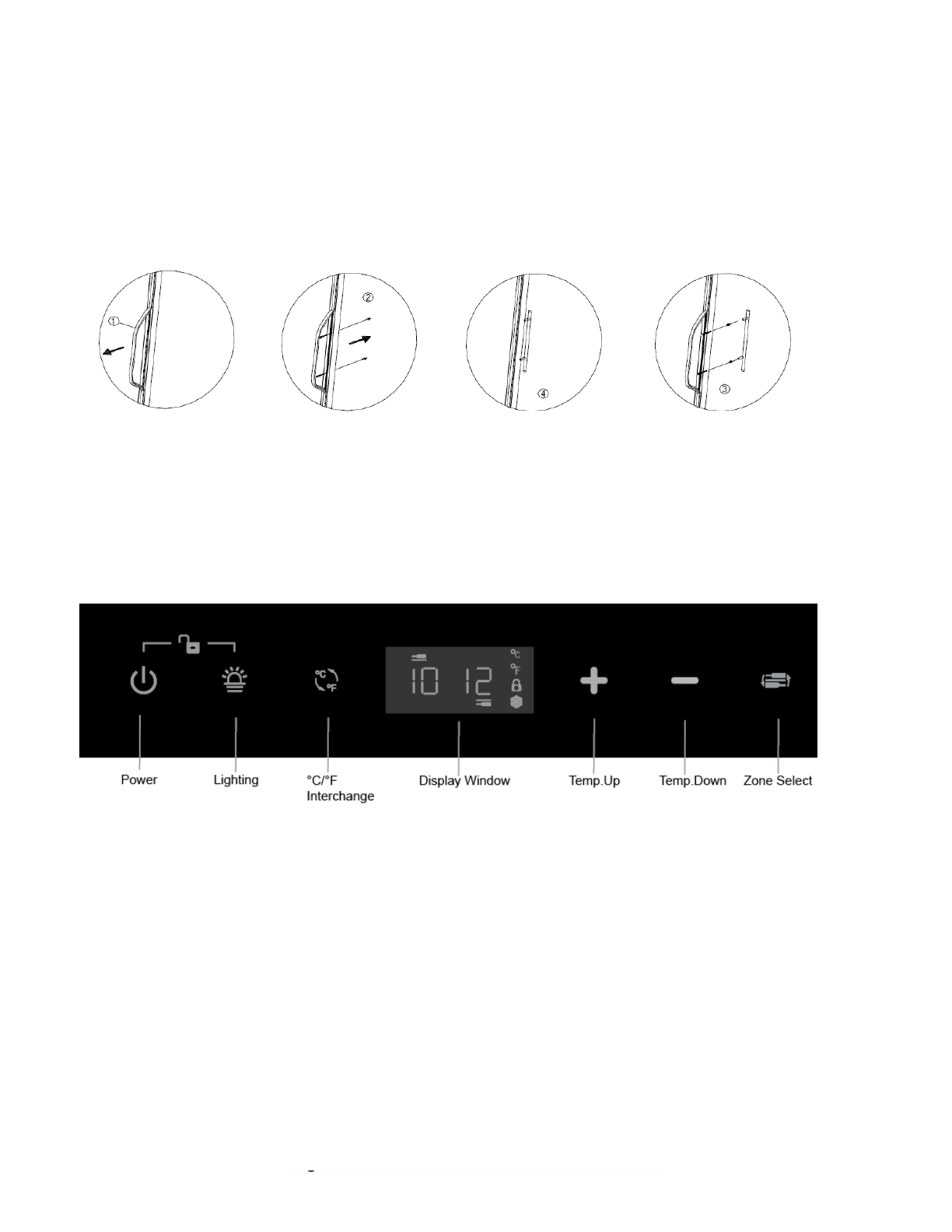
11
Power: Turns the Wine Cellar System ON and OFF
Lighting: Turns the Interior Light ON and OFF
Power & Lighting: Press Both Simultaneously to Lock or Unlock the Control Panel
°C/°F: Alters the Temperature Display to Fahrenheit or Celsius
Display Window: Displays Temperature
Temp. Up Increases Set Temperature
Temp. Down Decreases Set Temperature
Installing the Handle
1. Pull back the door seal behind handle location.
2. Insert screws into pre-drilled screw holes.
3. Attach handle and tighten screws.
4. Press door seal back into place.
Operating Your Wine Cellar
Each wine cellar includes an operating panel on the front of the unit. This
operating panel includes several features to operate and control the temperature.










