User Manual
Table Of Contents
- C-Series Multifunction DC Controller
- Introduction
- Installation
- Pre-Installation
- Configuring the C-Series Controller
- Adjusting the C-Series Voltage Settings
- Equalization Charging
- Temperature Compensation
- Grounding
- Wiring
- Installing Optional Accessories
- Reinstalling the Faceplate
- Operation
- Troubleshooting
- Specifications
- Batteries
- Diversion Loads
- Diversion Load Types
- What does this warranty cover?
- What will Xantrex do?
- How do you get service?
- What proof of purchase is required?
- What does this warranty not cover?
- If you are returning a product from outside of the USA or Canada
- If you are returning a product to a Xantrex Authorized Service Center (ASC)
- A
- B
- C
- D
- E
- F
- G
- I
- J
- K
- L
- M
- N
- O
- P
- R
- S
- T
- V
- W
- X
- Diversion Load Types
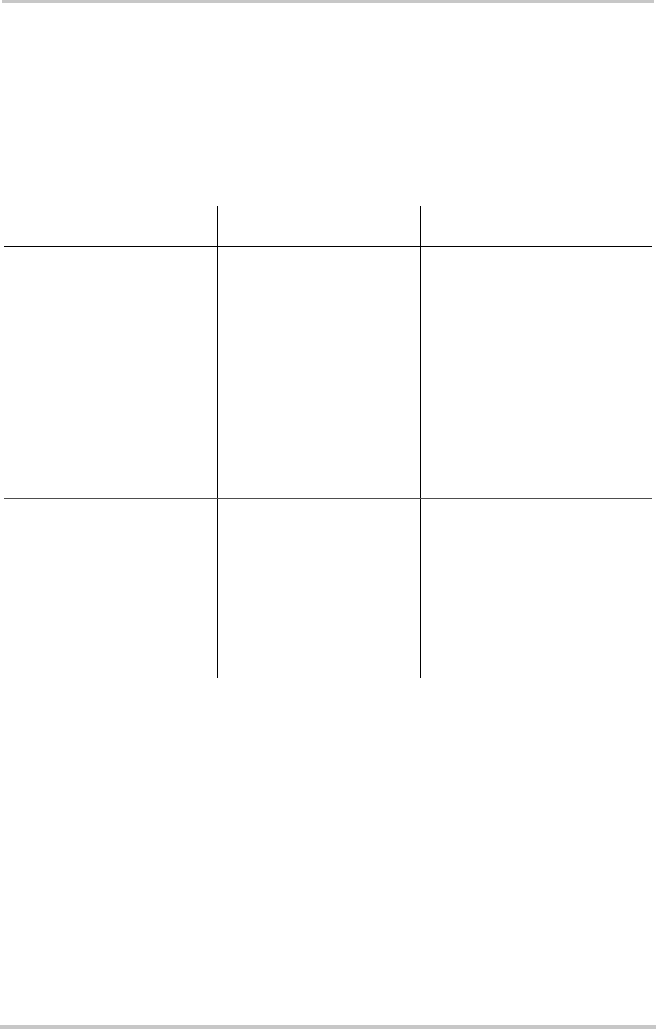
Troubleshooting
68 975-0004-01-02 Rev D
Load Control Troubleshooting
The following table lists possible problems that may arise
when using the C-Series Multifunction DC Controller as a
Load Controller.
Table 4-3
Load Control Problems
Problem Possible Cause Solution
Load disconnects at
different point than set
for.
A. Load Control decal
is not in place.
B. BTS has been
installed.
A. Install the decal or
follow procedure in
manual. See “Setting
Voltage Parameters for
Load Control Mode” on
page 24.
B. Battery Temperature
Sensors should not be used
in load control
applications.
Status LED Blinks
Orange after switching
on the load breaker.
Startup or Inrush
current exceeds
controller rating.
Use larger controller or
“buffer” the controller by
using a relay/contactor
where the controller
operates only the coil of
the relay/contactor and not
directly to the DC load.










