User Manual
Table Of Contents
- C-Series Multifunction DC Controller
- Introduction
- Installation
- Pre-Installation
- Configuring the C-Series Controller
- Adjusting the C-Series Voltage Settings
- Equalization Charging
- Temperature Compensation
- Grounding
- Wiring
- Installing Optional Accessories
- Reinstalling the Faceplate
- Operation
- Troubleshooting
- Specifications
- Batteries
- Diversion Loads
- Diversion Load Types
- What does this warranty cover?
- What will Xantrex do?
- How do you get service?
- What proof of purchase is required?
- What does this warranty not cover?
- If you are returning a product from outside of the USA or Canada
- If you are returning a product to a Xantrex Authorized Service Center (ASC)
- A
- B
- C
- D
- E
- F
- G
- I
- J
- K
- L
- M
- N
- O
- P
- R
- S
- T
- V
- W
- X
- Diversion Load Types
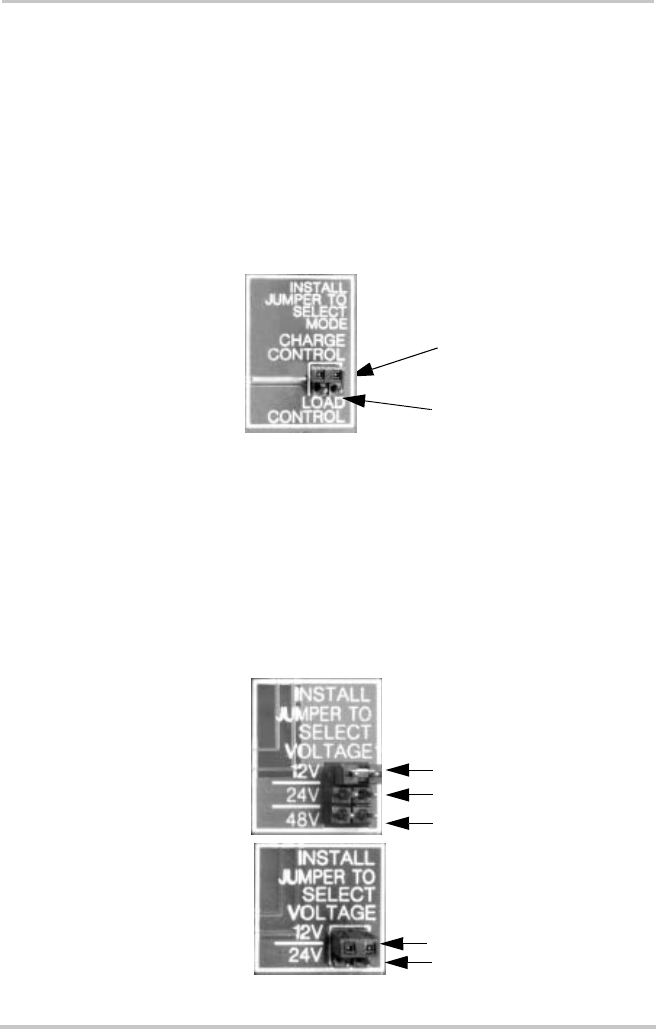
Installation
20 975-0004-01-02 Rev D
Operating Mode Jumper
This jumper determines the operating mode. Place the jumper
over the pins that correspond to the desired mode.
• Charge Control (PV Charge Controller or Diversion
Controller)
• Load Control (Load Controller)
Factory default setting is Charge Control mode.
Voltage Jumper
The voltage jumper determines the voltage of the system that
the controller will be used with. To set the voltage, place the
jumper over the two pins adjacent to the legend for the
voltage of your system: 12, 24, 48. Factory setting is 12 volts
for the C35, C40, and C60.
Figure 2-6
Mode of Operation Jumper
Figure 2-7
Voltage Selection Jumper
Charge/Load
Control
Jumper
Charge Control Mode
Load Control Mode
12 Volt Position
24 Volt Position
48 Volt Position
12 Volt Position
24 Volt Position
C40 Models
C35 and C60
Models










