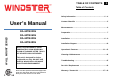manual
10INSTALLATION DIAGRAM
INSTALLATION DIAGRAM
OPERATION & FEATURES
11
OPERATION & FEATURES
1. EASY ACCESS CONTROL SWITCH (from left to right)
a. Button 1 – Power ON / OFF
b. Button 2 – Low speed
c. Button 3 – Medium speed
d. Button 4 – High speed
e. Button 5 – Lights ON/OFF
2. BAFFLE FILTERS
a. (2) 14-7/8” x 10-5/8” baffle filters (30” model only)
b. (3) 14-7/8” x 10-5/8” baffle filters (36” / 42” model only)
c. (4) 14-7/8” x 10-5/8” baffle filters (48” model only)
3. CHARCOAL FILTERS
**DO NOT WASH CHARCOAL FILTERS! IT WILL DISSOLVE!!**
a. Insert the charcoal filters on each side of the motor on top of the white
protective grill as shown below. (Fig. 3a)
Fig. 3a Fig. 3b
b. Rotate the charcoal filters in a counter-clockwise motion until you hear a
click. (Fig. 3b)
c. Installation is complete after the charcoal filters are secured in place.