Instructions / Assembly
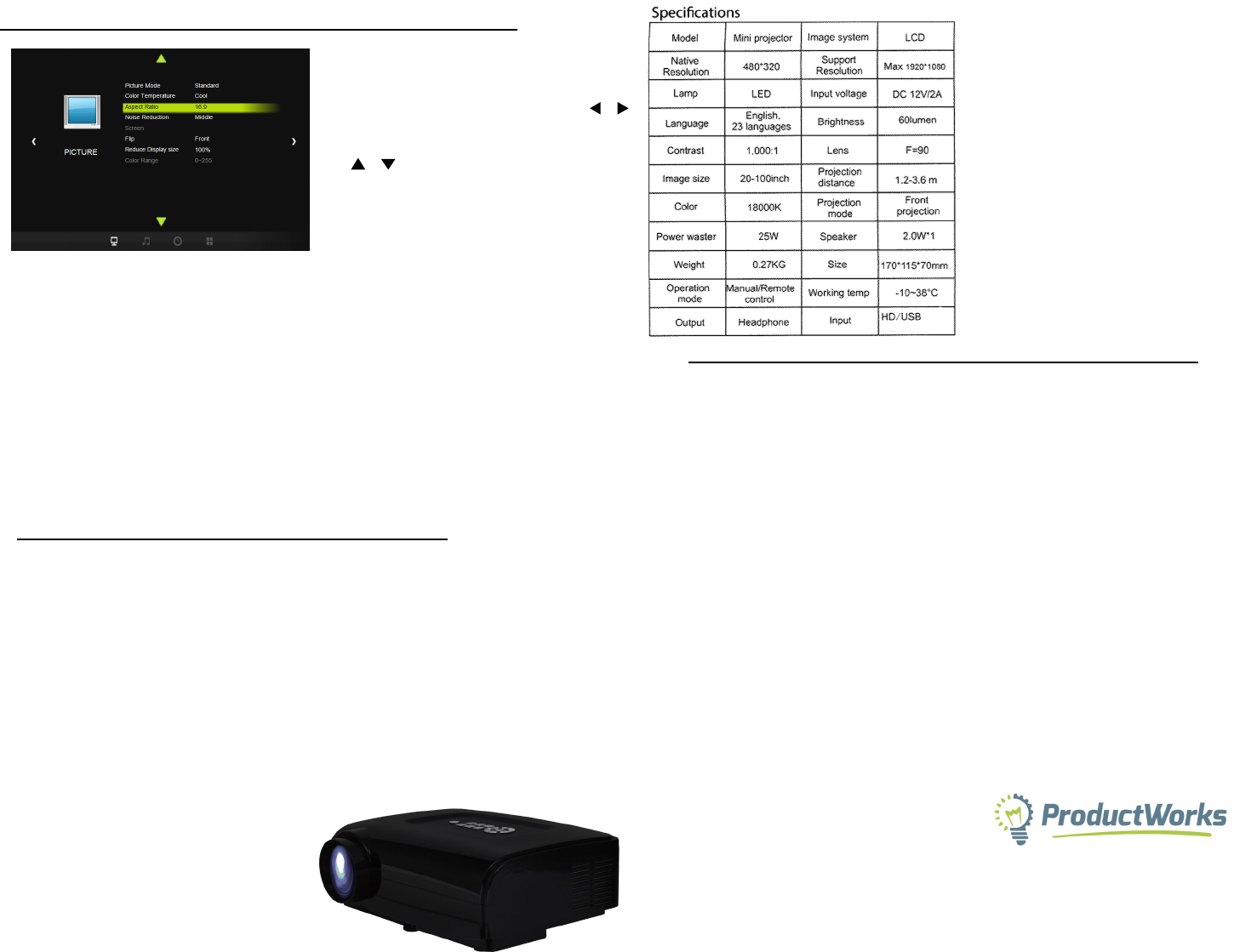
Funcon of Sub-menu
Image Sub-menu
Available Adjustment: picture mode, color temperature, aspect rao, noise reducon, ip, reduce, display size
Sound Sub-menu
Available adjustment: sound mode, balance, auto volume, surround sound
Time Sub-menu:
Available adjustment: Sleep Timer
Opon Sub-menu
Available adjustment: OSD langauge, restore factory seng, blending, OSD duraon, soware update (USB)
The LED lamp life can be up to 50,000 hours, also displays beauful colors.
Mul-funcon interface: HD/USB
Manual focus adjustment, viewing picture is from 20 to 100 inches.
Small dimensions and light weight, easy to carry and store.
Low power consumpon, ultra quiet isolaon.
Addional Video eects and accessories are available for purchase o our web-
site, TotalHomeFX.com
You can also like us on Facebook and Subscribe to our Youtube page!
1-888-476-7100
610 Academy Dr
Northbrook, IL 60062
www.TotalHomeFX.com
hps://www.facebook.com/Total-Home-FX
Kit Includes:
Projector with Pre-loaded videos 1Pc
Remote 1Pc
AC Adaptor 1Pc
Nylon Screen 1Pc
Foam Mounng Tape 8 Pcs
Tripod 1Pc
MINI PROJECTOR USER MANUAL - Addional Sengs
Press “MENU” key to enter the main menu, Then press
Press “ “ key to select the sub-menu, then
adjust the parameters as per your need, then press the
“OK” key to connue.
or
or
MINI PROJECTOR USER MANUAL - Features
Product Feature
MINI PROJECTOR USER MANUAL - Remarks and Informaon
Remarks
Noce: please read the manual carefully before operang projector.
1. To ensure stable power supply, please use standard power cord which has ground wire.
2. Please use the power supply and cable indicated on the projector or the manual.
3. The projector should be kept away from cloth, sofa or anything that may block the venlaon scoop. And keep way from
ammable and explosive materials.
4. Please do not disassemble by yourself, otherwise we will not provide free warranty service.
5. To protect your eye, do not watch directly at the lens when projector working.
6. The projector should be kept away from water or water splash, and the product shall not be placed around vases, cups
and other liquid items.
7. To prevent electric shock, please don’t put the projector under the rain or moisture.
8. We strongly suggest you power o projector when playing for 6 or more hours at a me.
9. Please use the original foam and other cushioning materials when transport projector.
10. If the projector does not work, please contact the retailer for addional troubleshoong.
For Customer Service; Please call 888-476-7100, Monday through Friday 8am to 5pm CST.
For aer hours, please ll out a Service Request at; www.totalhomefx.com/contact-us
“Warning: Changes or modicaons to this unit not expressly approved by the party responsible for compliance could void the user’s
authority to operate the equipment.”
NOTE: This equipment has been tested and found to comply with the limits for Class B digital device,
pursuant to Part 15 of the FCC Rules. These limits are designed to provide reasonable protecon
against harmful interference in a residenal installaon. This equipment generates, uses and can radi-
ate radio frequency energy and, if not installed and used in accordance with the instrucons, may
cause harmful interference to radio communicaons.


