User's Manual
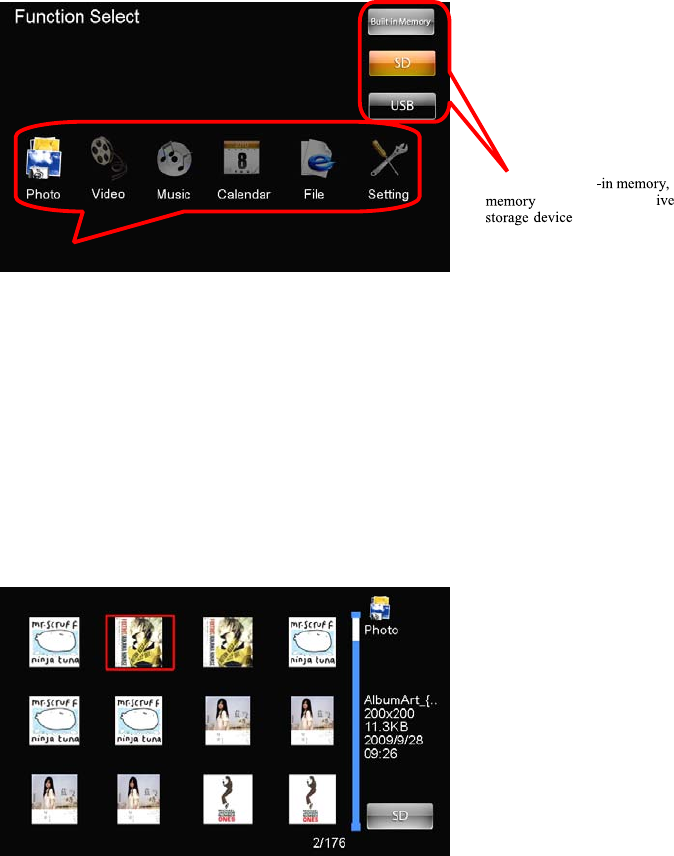
Function Select Screen
The Digital Picture Frame will enter the ode election creen when powered on. (The screen
may vary from different models)
If there
is
no any operation for seconds in the ode election creen, the Digital Picture Frame
will start the slideshow automatically.
Photo
Sli esho o e the images are displayed one by one. Pressing the LID OW
button will start the slideshow.
ou can setup the display duration, effects, and image
display ratio in the etup menu by pressing TUP butto
n on the remote control. While
playing slideshow, press T R to switch from lide with music and lide pho to
only .
hum nail o e the screen
is
split to portions the left portion shows the thumbnails
and the right portion displays the image information (image name, resolution, file size,
image created date etc)
Single ie o e select the desired image in Thumbnail mode and press T R to
display the image in full screen. The image will be displayed constantly. Press
L FT RI T button on the remote control to view last next image, or press C xit to
r
eturn to Thumbnail ode.
Feature Options
torage type: built
cards, or U mass










