User's Manual
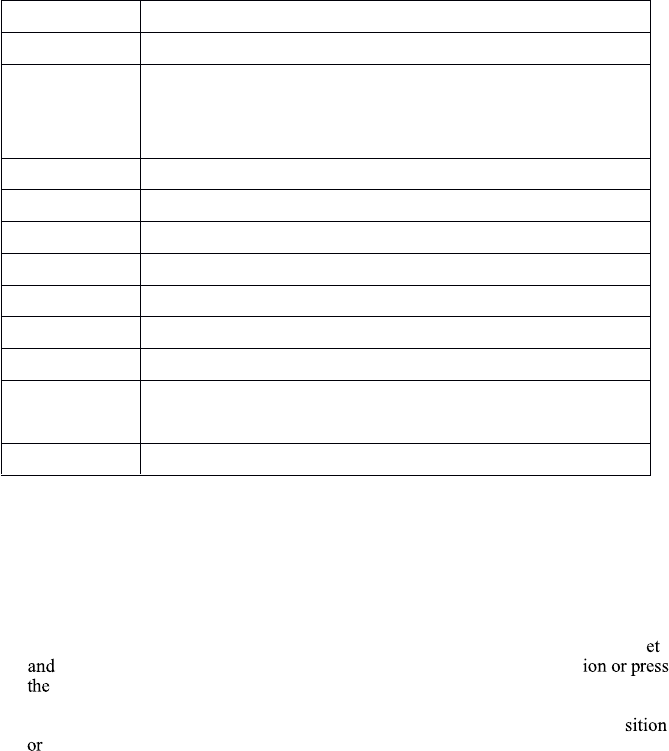
6
Specification
HowtoUse
Your
Digital Picture Frame
Turning on and off
To
turn the Digital Picture Frame on, just simply plug the AC adapter to a wall ou tl
the Digital Picture Frame then switch the POWER switch to ON posit
POWER button, and the system will shows the Function interface. *
To
turn off the Digital Picture Frame, just switch the POWER switch to OFF po
p ress and hold the POWER button until the screen
is
blackened. *
* The power switch or the power button may vary from different models.
Connecting to PC
A
t
any time connecting the Digital Pict ure Frame to the PC,
it
will enter USB mode. The screen
will show the message “connecting to PC”. In USB mode, the Digital Picture Frame functions
as
a
USB flash drive.
T
o exit USB mode, simply unplug the USB cable or press ESC key.
Product
7
’’
Digital Photo Frame
Resolution
800x480pixel
Memory Card
Formats
Secure Digital™, Multi-Media Card™, Memory Stick™,
Memory Stick Pro™, Memory Stick Duo™, Memory Stick Pro
Duo™ and USB flash drives
Image Formats
JPEG
Audio Formats
MP3
Video Formats
Motion JPEG,XVID,H.264
Sub-Display
Optional
USB Ports
USB 2.0 (Host) x 1, mini-USB x 1
Power Input
AC 100V~240V, 50~60Hz
Power Output
DC 5V / 1.5A
Internal
Speakers
1W x 2
Certification
CE / FCC / RoHS










