User's Manual
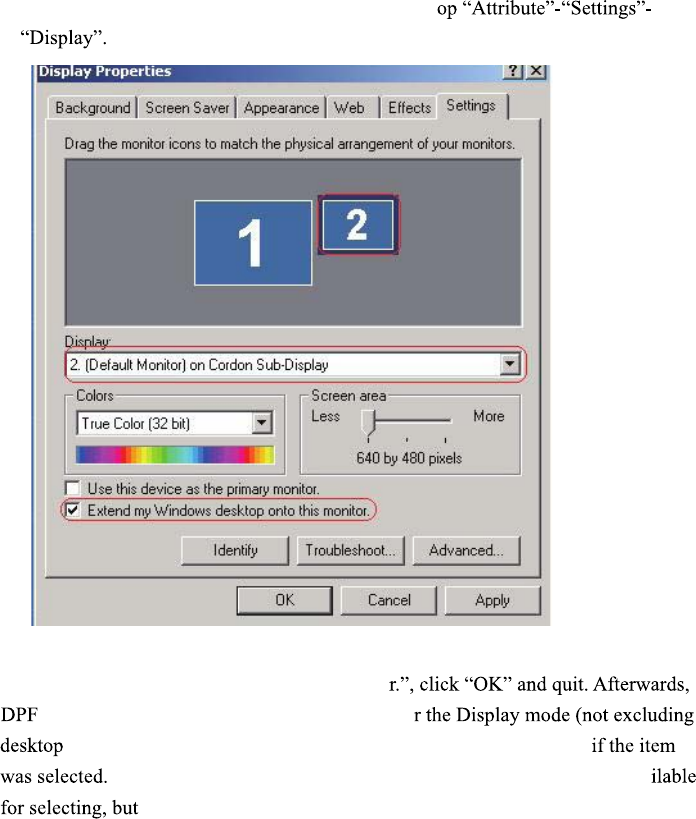
16
During installation, it needs two driver programs which are SubVGA driver (As
figure Step9 signs :reset the PC) and USB device driver(Automatically search the
program and unnecessary restart PC once USB device driver was connecting )
a. The SubVGA driver serves for external display (DPF as secondly monitor). You
would find the “Cordon Sub-Display” in the deskt
As following::
NOTE : Selected the “(Default Monitor) on Cordon Sub-Display”, then click the
“Extend my Windows desktop onto this monito
will display the same desktop of the PC unde
icon). In case of blank screen is showing on DPF, please check
Only under the particular situation: It needs quit the system if ava
it is unworkable.
b
. Install USB device driver is for getting through the connection by PC and DPF.
Please make correct connection of DPF and PC, and the driver can be well installed.
2. Install Device Driver










