User's Manual
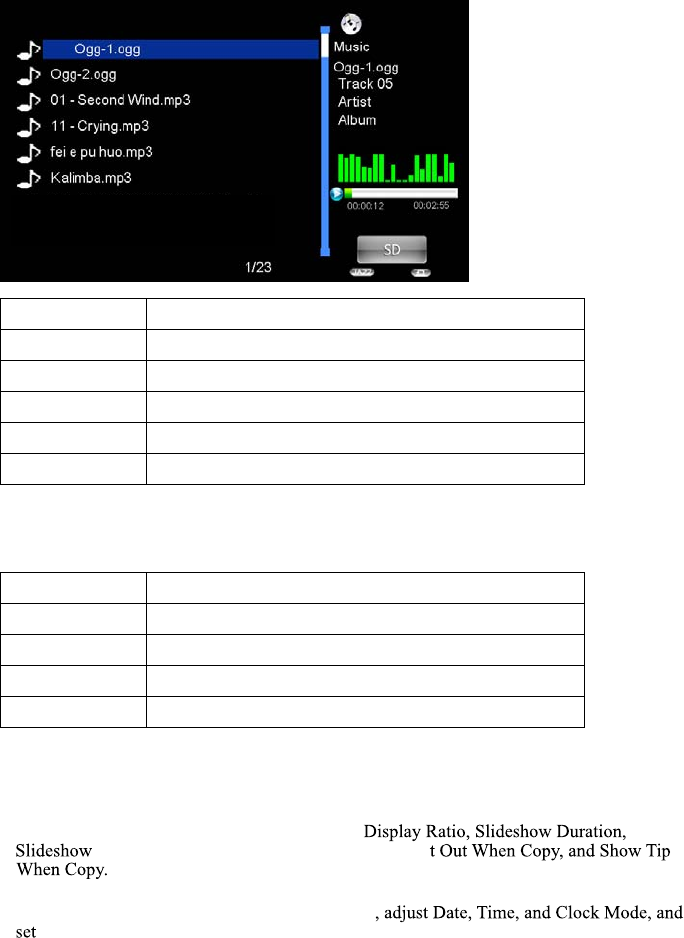
11
File Manager
In Function Select Screen, select File Manager then press ENTER, the file list shows.
noitcnuFnottuB
EXIT Back to upper folder / Exit to Function Select Screen
elifdrawpuehttceleSPU
DOWN Select the downward file
COPY/DELETE Copy/Delete Files
mrifnoCRETNE
Setting
In Setting, you can setup the system, photo, calendar, video and music.
In the sub-setup menus, you can use below keys to change the settings.
noitcnuFnottuB
EXIT Back to upper folder / Exit to Function Select Screen
UP Select the upward setting
RIGHT Select the downward setting
LEFT/RIGHT
Change setting value
A. System Setup
Here you can adjust Backlight, Brightness, Gamma, Hue, Language, Auto-Power On/Off,
Auto-Power Frequency, and Reset.
B. Photo Setup
Here you can change the photo Display Mode,
Effect, Slideshow Repeat, Clock, Resize, Cu
C. Calendar Setup
Here you can change the calendar Display Mode
Alarm.
D. Video Setup
Display Mode and Play Mode can be modified here.
E. Music Setup
Music Effect and Play Mode can be modified here.










