Datasheet
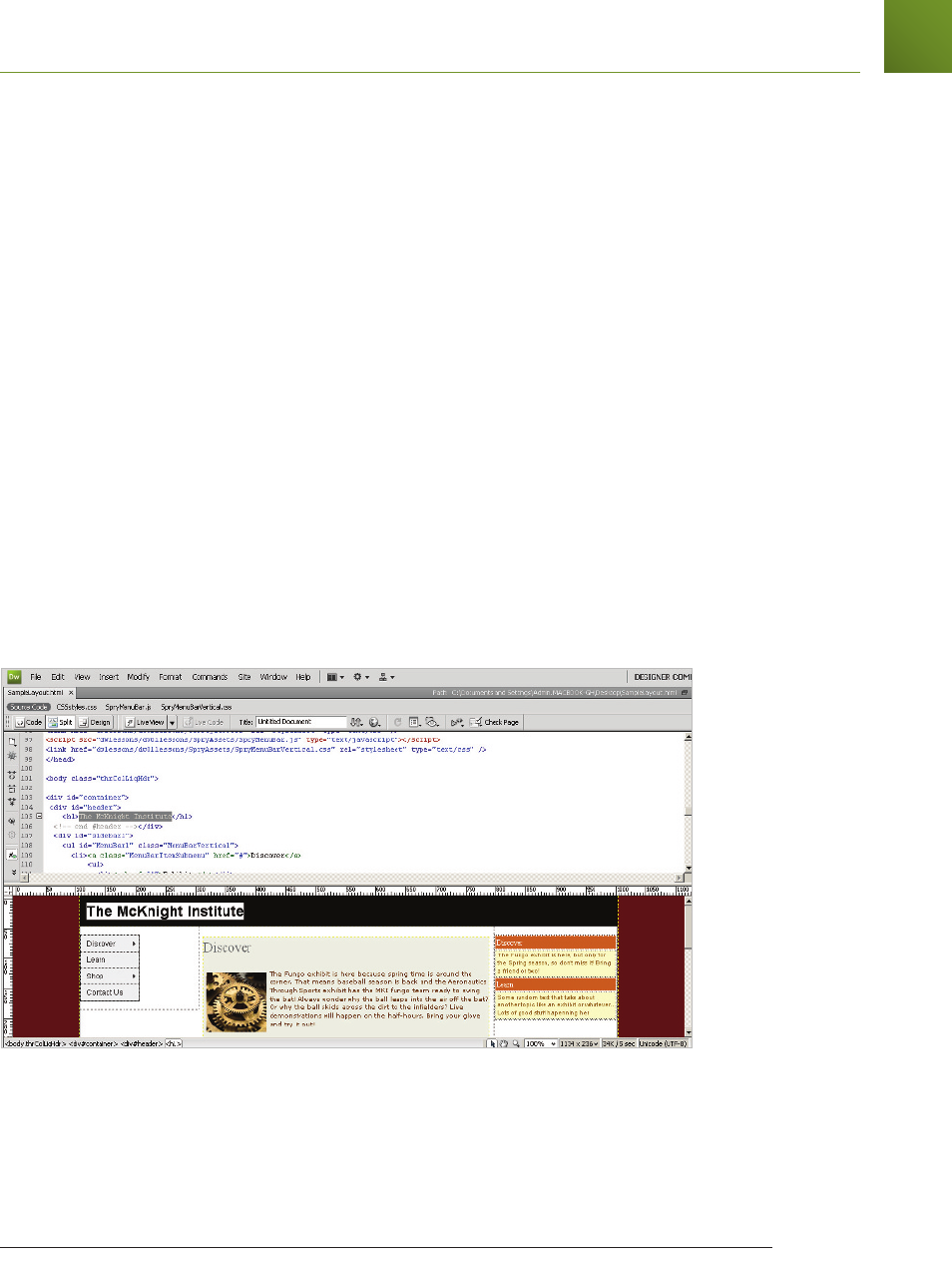
An overview of features
15Lesson 1, Dreamweaver CS4 Jumpstart
1
Subversion
Dreamweaver now includes Subversion, a version control system similar to CVS and Visual
Sourcesafe (VSS). Subversion is typically used by companies to maintain a team environment
on larger projects that require changes to be logged, and versions to be controlled. Previously in
Dreamweaver, if you wanted to maintain versions, you would have to do the work yourself—
maintaining folders and copies of previous versions. With Subversion, all les are kept on the
Subversion server. Changes are tracked so that you can restore your project to any previous state.
An overview of features
This book is dedicated to exploring, learning, and putting to use all that Dreamweaver has to
o er. This section looks at some of the application’s key features.
Three di erent points of view: When you edit a document, Dreamweaver lets you see your
work in one of three views: the Design, Split, or Code view. Dreamweaver’s easy-to-use Design
view lets you build visually and see everything come to life as you create your pages. More
experienced web designers and coders can use the Code view to edit a document’s HTML
code and scripts directly, enhanced with easy-to-read color-coding and visual aids.
For those who like something in between, the Split view provides a split-pane Design and
Code view all at once. You can easily change views at any time with a single click in the
Document toolbar.
The Split view lets you edit your page visually while seeing the code being created behind the scenes.
Built-in FTP: You can easily upload and download les to and from your web server using the
Files panel’s drag-and-drop interface, or use the Get/Put button at any time to post pages you’re
currently working on. There’s no need for separate software. Dreamweaver also provides Check
In/Check Out functionality and synchronization features for easy management.
DWCS4.indb 15DWCS4.indb 15 9/10/2008 3:24:16 PM9/10/2008 3:24:16 PM










