Datasheet
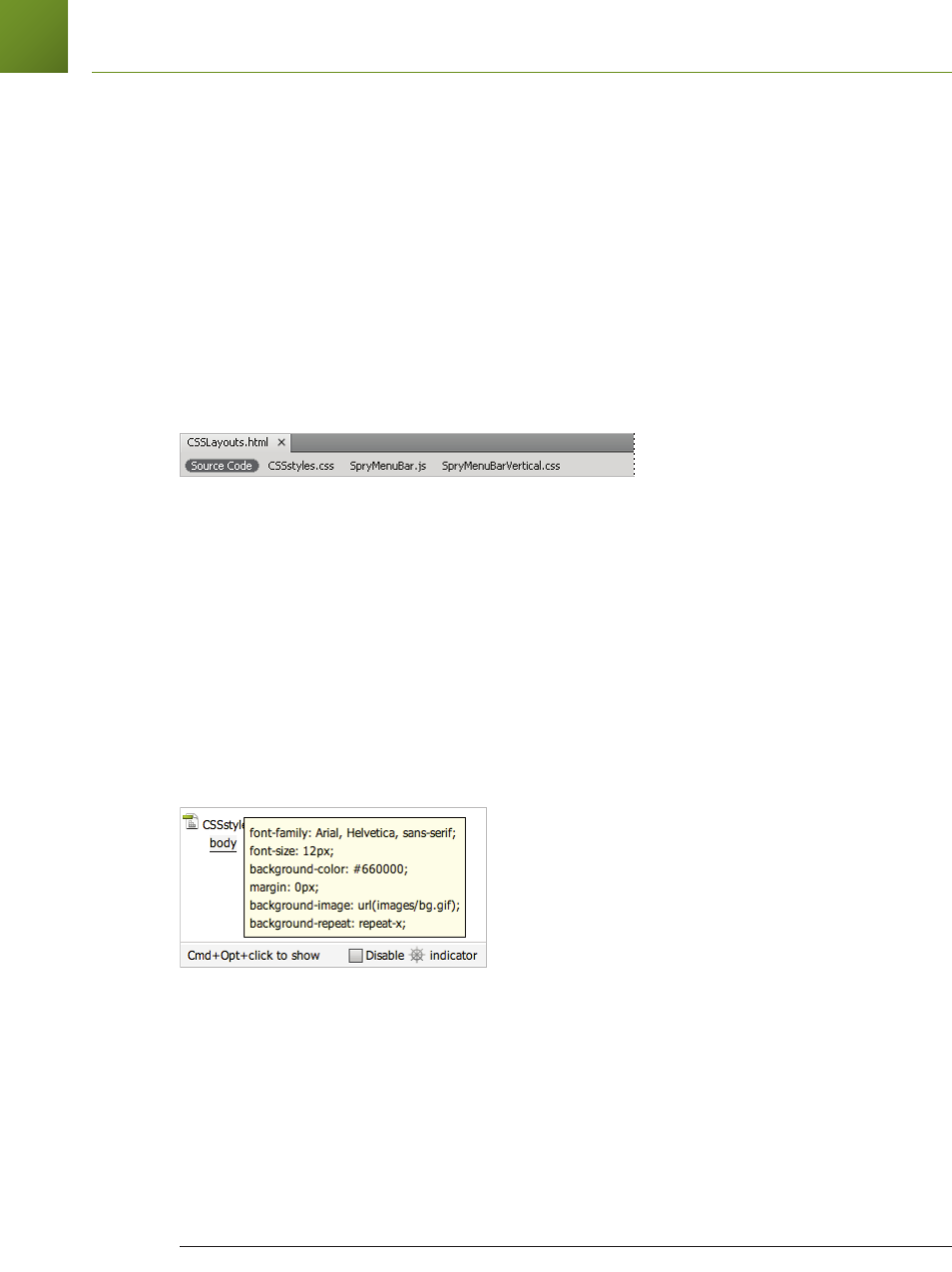
12
Related files
Adobe Dreamweaver CS4 Digital Classroom
1
Related les
Web-based projects are becoming more complex than ever before, and you often nd that
even a single page is composed of a variety of assets. These assets can include Cascading Style
Sheets (CSS), external JavaScript les, or even server-side includes. Dreamweaver CS4 has a
new feature that will help you be much more e ective at designing and managing sites and
applications with multiple assets.
The Related Files bar now runs across the top of your document window, just below the
document tabs. The bar shows you all the various les that combine to create your nished
page. Switch between these les using the Related Files bar without losing the visual preview of
their parent page. Design view (or Live View) always shows the parent le, but you can now edit
any of the related les without losing their important visual context.
The Related Files bar shows you the various les that are part of your nished page.
Code Navigator
Using the new Code Navigator, you can easily jump to any of the related les (including the
speci c rules within) that combine to create the nal display of a selected element. It is no
longer necessary to look through multiple style sheets to nd a speci c rule. It’s now just a
context menu-click away in Dreamweaver. With the Code Navigator, when you hover over a
CSS rule you are able to see the properties and values and click on them to navigate to that
speci c code. As with related les, you can do this without losing the visual context that’s so
important to creating interactive experiences.
The Code Navigator allows you to easily jump to any
of your related les.
DWCS4.indb 12DWCS4.indb 12 9/10/2008 3:24:14 PM9/10/2008 3:24:14 PM










