Datasheet
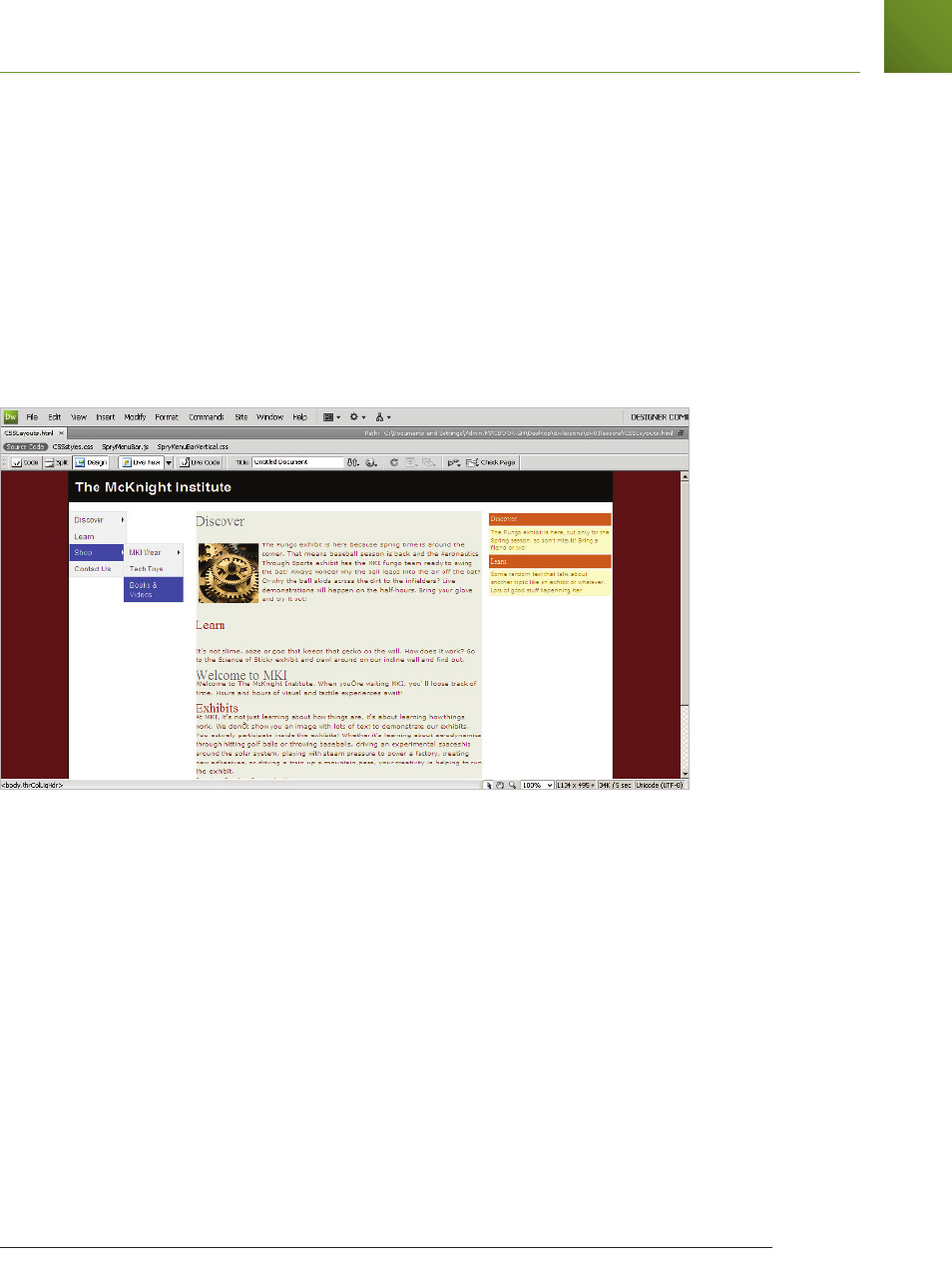
Live View
11Lesson 1, Dreamweaver CS4 Jumpstart
1
Live View
Experience tells you that visual web editors often display di erently from the browsers they’re
emulating. As script-driven interactivity gains popularity, the need to accurately design the
di erent states of your page (including menus, panels, and interface elements) has become
increasingly important. The static nature of Design view in Dreamweaver might no longer meet
users’ advanced needs.
Dreamweaver’s new Live View mode uses the WebKit rendering engine (which is also the basis
for the Safari web browser and Adobe AIR) to give you a more accurate preview of your page,
usually just as a browser would render it. In addition, you can interact with your page directly
within Dreamweaver, viewing all the various states it may require in context.
Live View enables you to interact with your pages.
When you select Live Code while in Live View mode, you can see, in real time, how visually
changing your page a ects the code behind the scenes. You can preview your code as classes are
added and removed using JavaScript, as dynamic content is inserted using Spry, and much more.
It’s one thing, however, to preview these states, and another to e ectively work with them. The
Freeze JavaScript button (or the F6 key) freezes your page in a particular state (for example, with
a menu locked open and a hover e ect in place). You can then edit those interactively displayed
elements directly in Dreamweaver, without having to use the Preview in Browser feature (F12)
and your favorite web browser.
DWCS4.indb 11DWCS4.indb 11 9/10/2008 3:24:14 PM9/10/2008 3:24:14 PM










