Datasheet
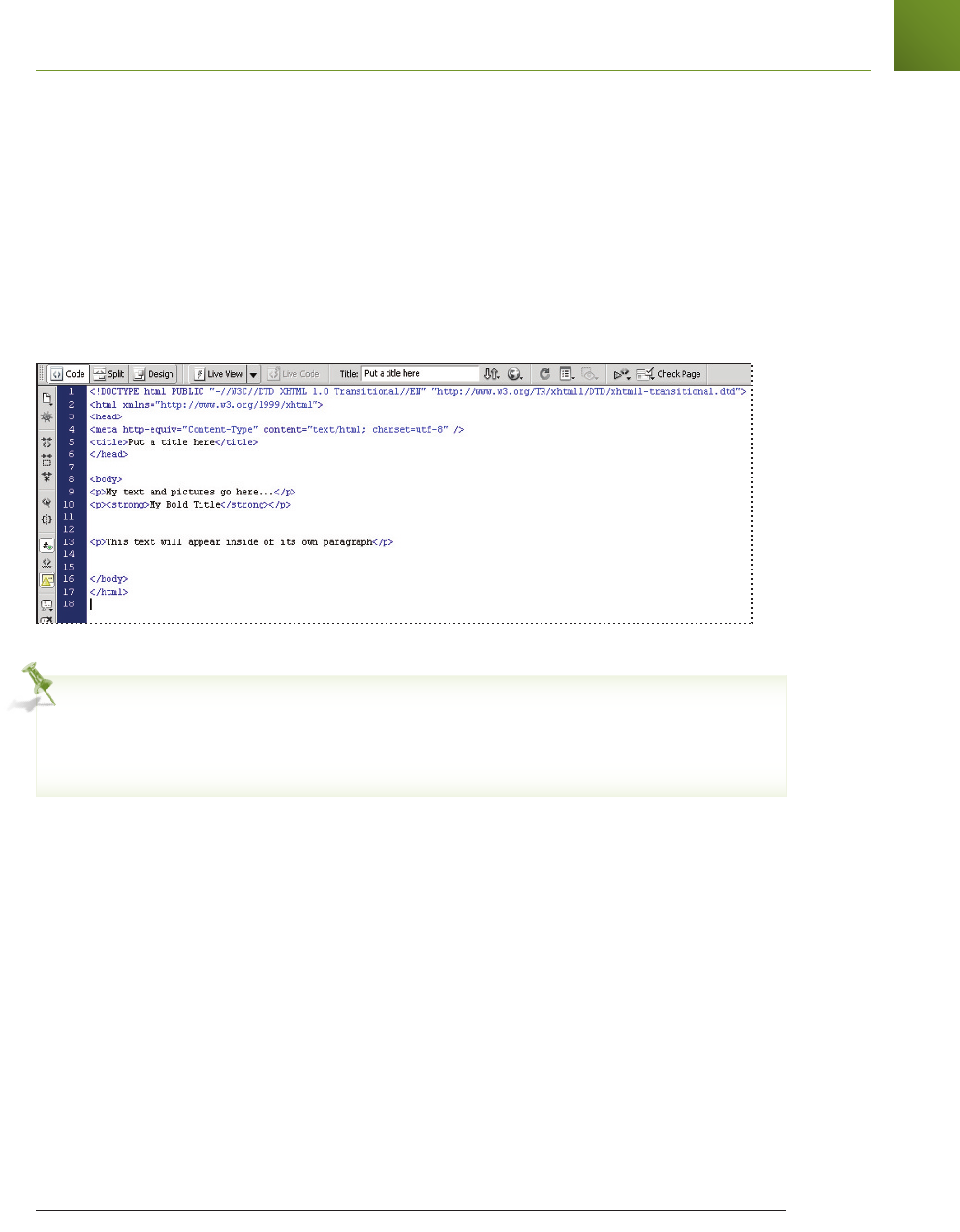
What is Dreamweaver?
9Lesson 1, Dreamweaver CS4 Jumpstart
1
Coding environment and text editor
Dreamweaver lets you work in a code-only view of your document that acts as a powerful text
editor. Edit HTML code directly and switch views to see the results of your code as you work.
Features such as color-coding, indentation, and visual aids make Dreamweaver a perfect text
editing or coding environment for web designers of any level.
For more experienced developers, Dreamweaver also supports popular coding and scripting
languages, such as JavaScript, and several server-side languages, including ColdFusion, PHP, and
ASP.NET. Specialized insert menus and code panels help you to build pages and applications in
the language of your choice.
Code view is a full-featured text editor that color-codes tags and scripts for editing that’s easier to decipher.
Scripting languages, such as those used to build interactive web pages or e-commerce sites, fall into
two categories: client-side and server-side. Client-side languages (such as JavaScript) run in your
browser, while server-side languages (such as ColdFusion) require special software installed on the
server to run.
Who uses Dreamweaver?
Dreamweaver’s popularity is a result of its diversity. Its ability to take a site from conception
through to launch—and maintenance afterward—makes it a preferred tool among industry
professionals, businesses, and educational institutions. However, it remains easy and accessible
enough for novice designers to get up-and-running quickly. It’s not unusual to see
Dreamweaver utilized for personal projects or by small businesses and media professionals, such
as photographers and painters, to maintain a web presence.
DWCS4.indb 9DWCS4.indb 9 9/10/2008 3:24:13 PM9/10/2008 3:24:13 PM










