Datasheet
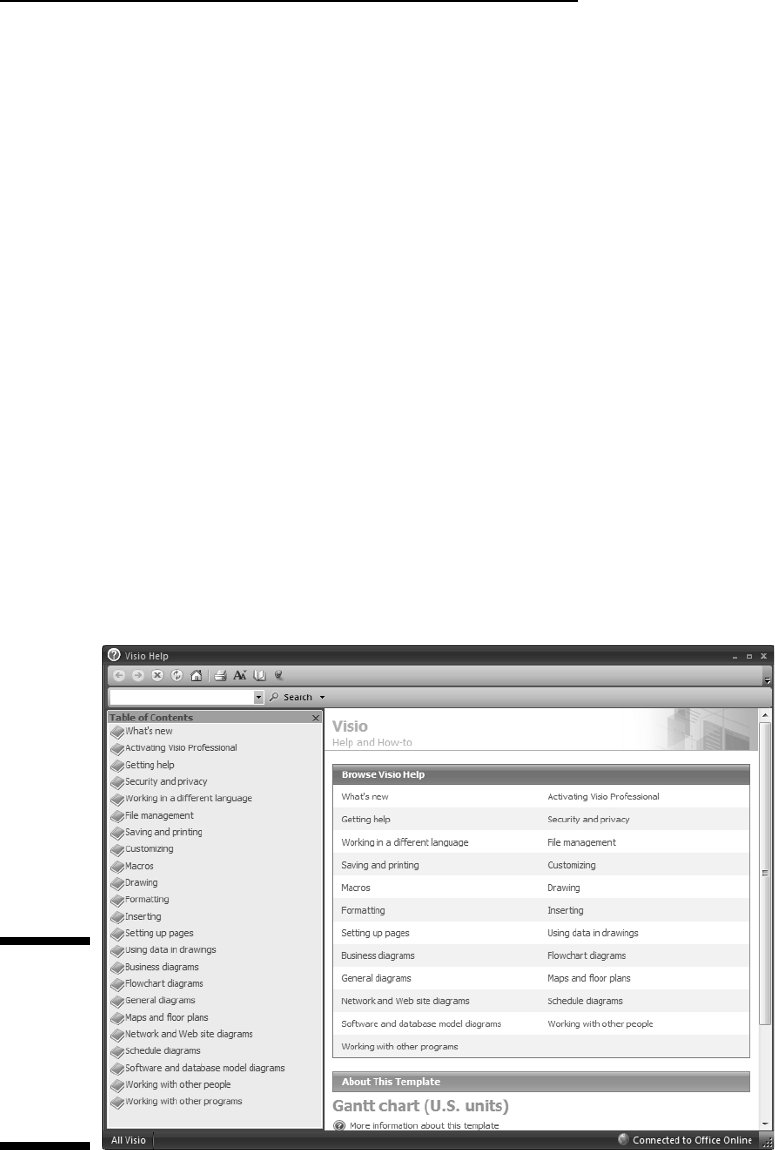
2. Right-click the toolbar and choose Customize.
Visio displays the Customize dialog box.
3. Drag the button that you want to delete off the toolbar.
If you want to delete additional buttons, repeat this step.
4. Click the Close button to close the Customize dialog box.
Getting Help When You Need It
Visio makes it easy to obtain help about any topic. Microsoft has centralized
help in Visio 2007 and made it easier to use. The following sections describe
the two forms of help that Visio provides.
Using general help
Visio presents help using a separate window. You can display this window by
clicking the question mark (?) in any dialog box and pointing to any control.
Visio displays the Help window with the information for that control displayed.
If you want help on a general topic, choose the Help
➪Microsoft Office Visio
Help command. You see a general listing of Visio help as shown in Figure 1-7.
Figure 1-7:
The general
help topics
help you
find the
information
you need
quickly.
25
Chapter 1: Visio 101
05_089830 ch01.qxp 11/8/06 9:16 AM Page 25










