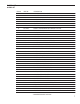User guide
2
To Go Into Programming
Turn off (dark display) by pressing ON/OFF button (yellow). Press and hold BREW button (green) and then press and release ON/OFF button
(yellow).
Continue holding BREW button. Display will read , wait until is displayed Enter the 4-digit access code, the
digits 1-4 correspond to the buttons (see illustration below).
The default code set at the factory is 1-2-3-4. Then will be displayed.
Your Curtis G3 System is Factory Pre-Set for Optimum Performance.
After connection to water and power; the rear toggle switch must be on. You will hear a beep sound, indicating power
is available to the controller.
The control displays . Press ON/OFF button and the screen will display . After three
seconds is displayed.
Water will ll the tank (approximately 2-3 minutes depending on water ow rate). When the proper level is reached
will appear on the screen. It takes approximately 20 minutes to reach setpoint temperature of 200°F.
Control will display when temperature reaches the setpoint (200°F). Unit is now ready to brew.
All programming selections are performed with the three center
buttons.
The symbols below the buttons are:
Scroll LEFT
SELECTION or ENTER to save new parameter
Scroll RIGHT
BREWING INSTRUCTIONS
1. Brewer should be ON. Conrm this at the rear toggle switch. Press the ON/OFF button on the UCM control panel.
Ready-to-Brew should be displayed.
2. Place an empty decanter on the warmer plate.
3. Place a paper lter into the brewcone.
6. Press Brew button to start
the brew cycle.
5. Position brewcone nto
brew rails.
4. Pour ground coffee into the
new lter.
WARNING TO AVOID SCALDING, Do not remove the brewcone or coffee container until the UCM screen indicates that the brew
cycle has nished.