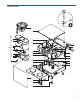Service manual
6
Model Select
Error Message
An error message will appear on the screen in the event of a malfunction under the following conditions:
1. Water Level Overow.
2. Break in Temperature Control Circuit
3. Excess Temperature in Heating Tank
To turn off an error message, press the button
for ve seconds.
Model Select(FactorysettoGemini‑TwinIF)
Press toselect,<or>toselectmodel.Theselectionsare:ThermoPro‑Twin,ThermoPro‑Single,Gemini‑Twin,Gemini‑
Single,Milano‑Twin,Milano‑Single,Gemini‑TwinIF,Gemini‑SingleIF,Tpro‑1Gal‑TwinandTpro‑1Gal‑Sngl.Press to set.
WhentheModelSelectfeatureischanged,allsettingsareresettothedefaultsofthenewlyselectedmodel.
Language(FactorysettoEnglish)
Press toselect,<or>toselectlanguage.Theselectionsare:EnglishorFrench.Presstoset.WhentheLanguage
featureischanged,allscreenswillreadtheselectedlanguage.
Language
Warmers
The warmer, under the brewcone will turn on automatically whenever
a coffee brew cycle is started. The warmers can be switched on or off
at the two WARMER buttons on on the control panel.
LEFT & RIGHT
SATELLITE WARMERS