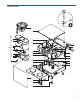Service manual
4
Program Menus GEMTS Brewer
Program Menus
Temperature
Energy Save Mode
Brew Count Odom
Global Recipes
Banner Name
Access Code
Service Call
Master Reset
Cold Brew Lock
Brew Count Total
From Program Menus press>displaywillshowthenextfeatureGlobalRecipes.
Quality Timer
NON-BREW PROGRAMMING
Temperature(Factorysetto200ºF)
Press to Select. Press < or > to move to desired temperature and then to set. Temperature is programmable from
170ºFto206ºFin2‑degreeincrements.
Energy Save Mode (FactorysettoOFF)
Press toSelect,<or>ON,OFForON140ºF,toset.WheninON,unitwillautomaticallyshutoff4hoursfromlast
brew.WhenfeatureisOFF,unitdoesnotutilizetheenergysavingmode.
IntheON140ºFposition,temperaturelowersto140ºF,ifunithasnotbrewedin4hours.Thisfeaturewillsaveenergyby
maintainingalowertemperatureinthetankinperiodsofnon‑operation.
Brew Count Odom
Press todisplaytotalbrewcycles.PressEXorReset.
Quality Timer (FactorysettoOFF)
Press to select,press<or>tochoosedesiredsetting.Range20min–240min,in10minuteincrements.The timer
does two things. It turns on and off a red indicator light and turns off the warmer element. The indicator light signals when a
predetermined time has expired. The warmer shuts off 12 hours after the indicator light comes on.
Brew Count Total
Press toSelect,Showstotalgallonsandtotalbrewcyclesontheunit.Cannotbereset.
Cold Brew Lock ...(Factorysetto5º)
Press toselect,<or>toselectdesiredsetting(CBL5,15orOFF), to set.
TheColdBrewLockfeatureallowsthebrewertobrewatthreedifferenttemperaturelevelsfromtheactualsetpoint.The
rstsettingiswithin5degreesofsetpoint,nextiswithin15degreesofsetpoint,OFFiswithin30degreesofsetpointfor
theReadytoBrewmessage,however,itwillbrewatanytemperature.
Master Reset
Press todisplayAreYouSure?
Then<forYes,>forNo.Brewerfactorydefaultsarethenreset.
Service Call (PhonenumberFactorysetto1‑800‑000‑0000X0000)
Press todisplaynumberandchangenumberor<tomoveplaceandEXtoexitwhencomplete.Thisnumberwillbe
displayedduringaHeatingsystemSENSORERRORorduringaWATERERROR.
Access Code(Factorysetto1‑2‑3‑4)
Press todisplayandchangethesenumbers.Thenumbercanbesetfrom1to4.Therangeisfrom1111to4444.Press
<tomoveplaceandEXtoexitwhencomplete.
Banner Name(FactorysettoCURTIS)
Press todisplaylettersandchangelettersor<tomoveplaceandEXtoexitwhencomplete
Thisfeatureallowsupto14letterstobeprogrammedforcompanynameorregionalname.Programmingallblanksdis‑
ablesBannerName.Ifprogrammed,BannerNameisdisplayedevery5sec.onandoff.
Warmers Auto – Off(Factorysetting–Disabled)
Press to Select. Press < or > to adjust from 1 hour to 12 hours. This feature advances in 1 hour increments.
GLOBAL RECIPES
Global Recipes(FactorysettoGourmetSTD)
Press toselect.Ifselected,press < or > to chosearecipebasedonthetypeofcoffeebeingbrewed.Selectionsare
GourmetSTD,LightRoast,DarkRoast,HighYield,FilterPack,orDecaf.Press to select the desired recipe.
Warmers Auto-Off