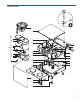Service manual
2
Your Curtis Generation 3 System is Factory Pre‑Set for Optimum Performance.
After connection to water and power; the rear toggle switch must be on. You will hear a beep, indicating power is available to the UCM (Uni-
versal Control Module).
The control displays . Press ON/OFF button and the screen will display .
After three seconds, is displayed.
Water will ll the tank (approximately 2-3 minutes depending on water ow rate). When the proper level is reached will ap-
pear on the screen. It takes approximately 20 minutes to reach set point temperature of 200°F.
Control will display when temperature reaches the set point (200°F); unit is at brewing temperature.
Brewing Instructions
1. Brewer should be ON (Conrm at rear toggle switch, then press the ON/OFF button). The UCM screen
should read Ready-to-Brew. If connected to an InterLock grinder. Grinder should be on.
2. Place an empty Satellite under the brewcone and press the warmer button to pre-heat the Satellite.
6. Select and press desired brew but-
ton. Brewing will begin immediately.
5. Transfer lled brew cone to the brew
rails.
3. Place a clean lter into the brew
cone.
4. Fill brew cone with the proper amount
of ground coffee.
WARNING
TO AVOID
SCALDING,
Do not remove brew
cone while brew light
is ashing.