User's Manual
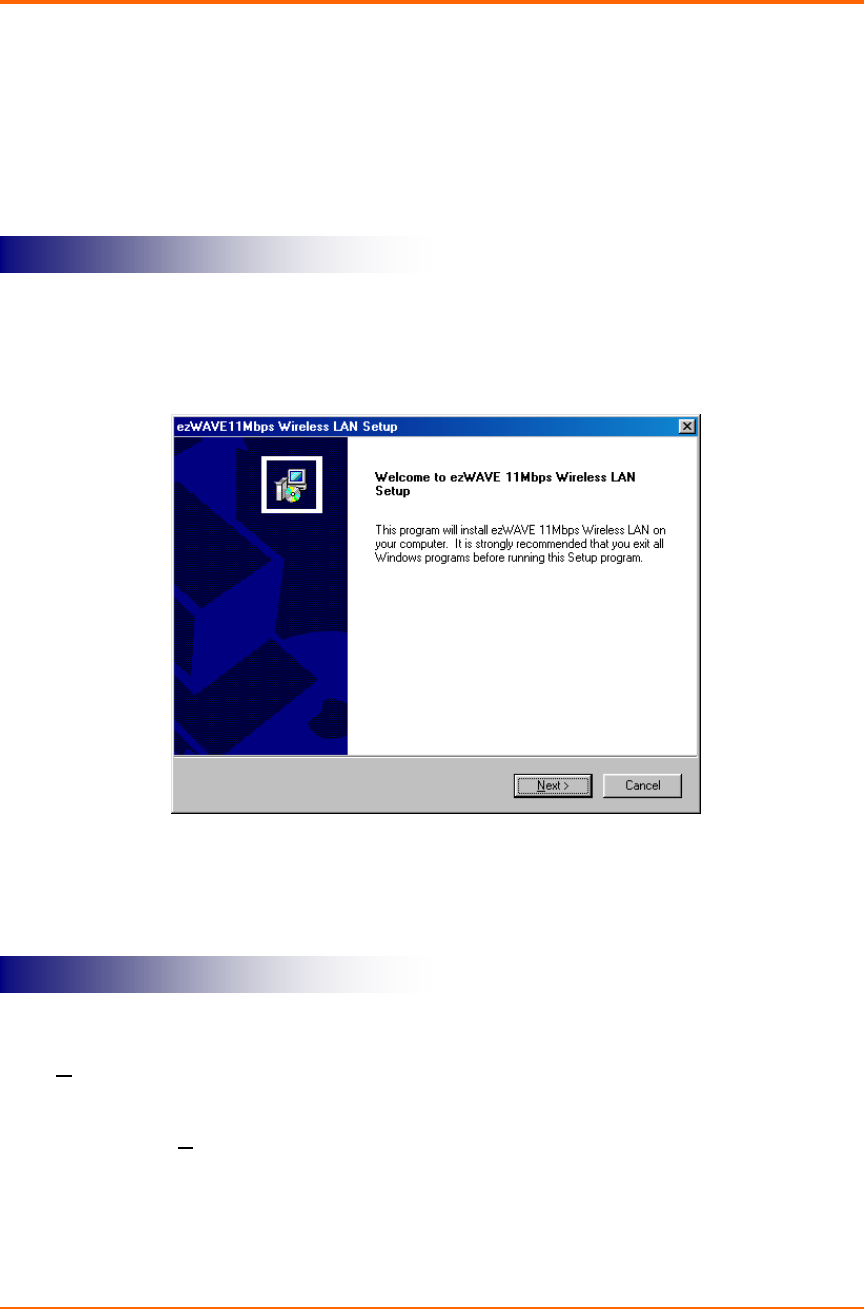
ezWAVE Cards Users’ Guide Version 1.6
Copyright© Widelink 2000 DOC – 2001.02.01
Page 12 of 36
3.1.1 Installing the PC Card Driver for Windows Operating Systems
Windows 98, ME, 2000
If the operating system on your computer is Windows, follow these steps.
If you insert the ezWAVE software and documentation CD for Windows, the Windows
automatically runs ezWAVE setup program and a dialog box appears.
If above dialog box does not appear, select CD-ROM drive, and click “setup.exe”file.
Click N
ext > icon. A License Agreement dialog box appears asking whether you agree
with the license or not will appear.
If you agree, click Y
es icon.
STEP 1
STEP 2










