Use and Care Manual
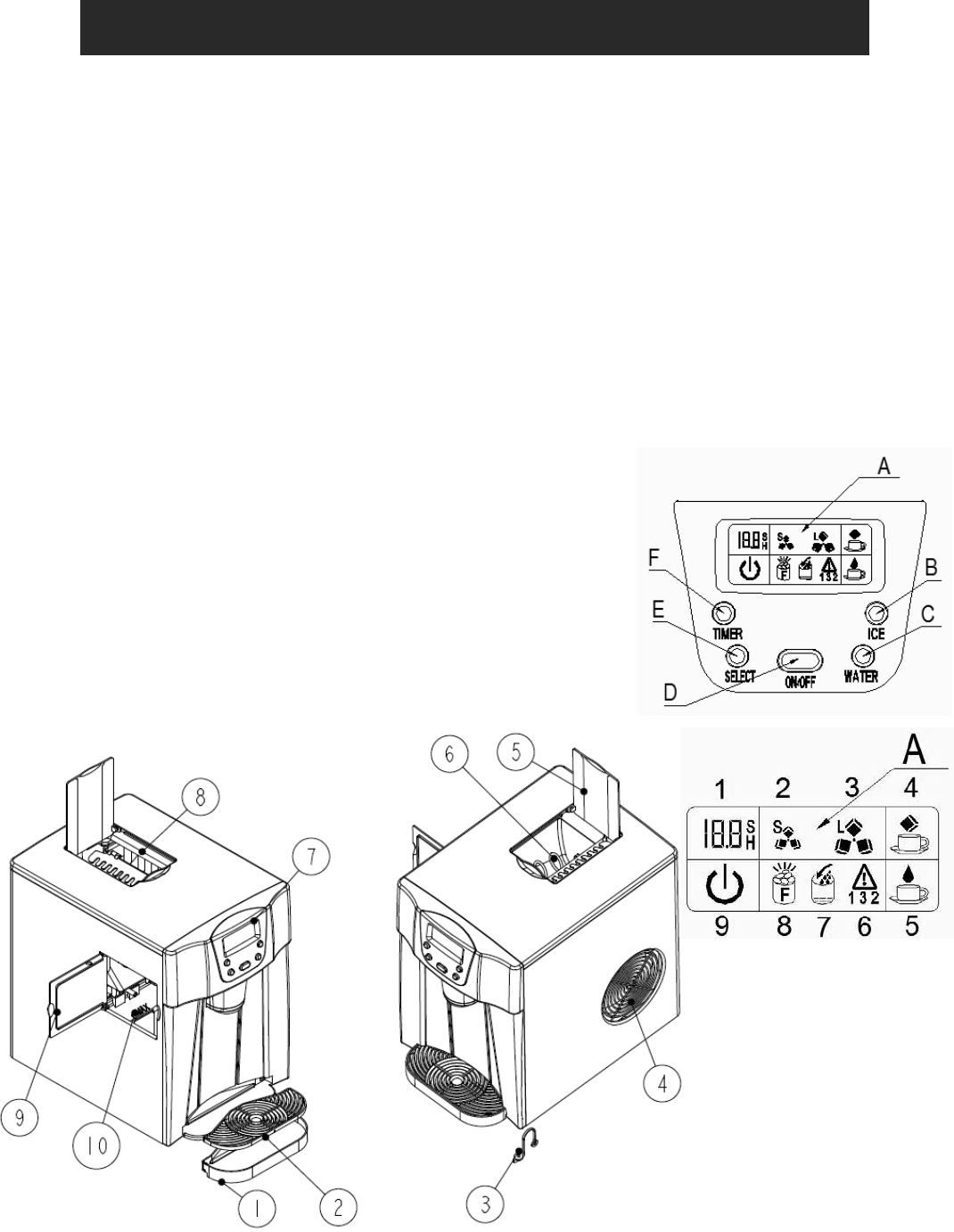
4
1. Water drip tray:
2. Water drip tray cover: Also used for the support of the ice-cube container
3. Water drain plug: For draining water from water reservoir.
4. Hot Air outlet
5. Top window
6. Ice cube pushing spring
7. Control Panel: Easy to use, visible functions touch display setting.
A.: LCD display window
1: TIMER setting delay time
2: Ice-cube size displaying: Small size.
3. Ice-cube size displaying: Large size.
4. Ice-cube obtaining symbol: with this symbol, the ice-cube will be pushed out.
5. Water dispensing symbol: with this symbol, water is flowing out now.
6. Error code.
7. Lack of water in reservoir symbol: with this symbol, the unit will stop running, need to pour
water in.
8.Ice-full symbol, when it display, means the ice storage area is full of ice-cube.
9.ON/OFF symbol, if the unit has been turned off, this symbol will flash; And if the unit is
turned on, this symbol will always display.
B.: Ice-cube obtaining button
C.: Water dispenser button
D.: ON/OFF Button: to start ice-making cycle
E.: SELECT Button: to select the size of the ice cube and
the number code of all kinds of delay time
F.: TIMER Button: to setting the timer-on or timer-off program
8. Evaporator
9. Side door: For water filling in and to clean the water reservoir.
10. Water reservoir and the MAX level mark of water
GETTING TO KNOW YOUR UNIT










