User's Manual
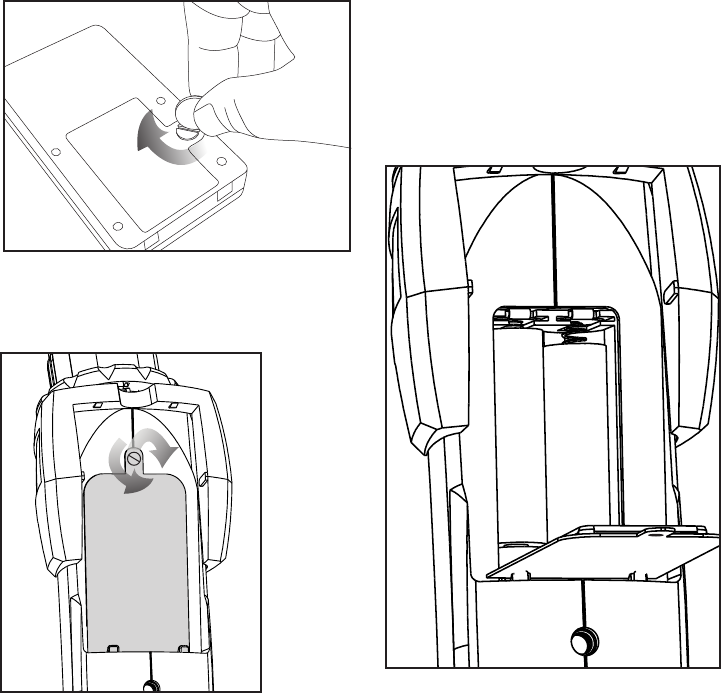
5
Next, locate the battery compartment
ap on the Main unit. Remove the battery
compartment ap by using a coin or a at tip
screw driver to unscrew the retaining screw. Once
the screw is removed, pull the ap towards you.
NOTE: the ap is not a separate piece from the
unit and will not come off. (Illustration E)
(Illustration D)
(Illustration E)
(Illustration F)
PAGE 4
4
Reinstall and securely fasten the battery
compartment retaining screw. (Illustration D)
+
_
_










