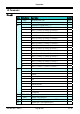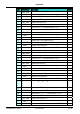Instruction Manual
Programmer
9499-040-93811 / 59537-1 Page 69 of 88 Pro-16
8.4.2 Programmer set-up:
The instrument is factory-configured as a program controller. The following settings must
be checked:
Set-point function
For using the controller as a programmer, select parameter
SP.Fn = 1 / 9 in the
ConF menu (r page 27).
Time base
The time base can be set to hours:minutes or minutes:seconds in the
ConF menu;
parameter
t.bAS (r page 29).
Digital signals
For assigning a control output, program end or the operator call as a digital signal to
one of the outputs, set parameter
P.End, PrG1 … PrG4 or CALL to 1 for the
relevant output
OUT.1 ...OUT.6 in menu ConF (r page 31 ff).
Programmer operation
The programmer can be started, stopped and reset via one of the digital inputs
di1..4. Which input should be used for each function is determined by selecting
parameters
P.run and P.oFF = 2 - 5 or 7 -9 in the ConF menu Logi
accordingly (r page 35).
Further settings, which affect the programmer display layout and operation are only
possible using the BlueControl software (see picture below)
Cutout from the BlueControl
®
Configuration “othr”
Programmer parameter setting
16 programmers with 16 segments each are available to the user. The relevant parameters
must be determined in menu ProG . (r page 66).
The procedure for editing a program is shown below.
Select the program you want to edit by means of keys ÌÈ and confirm it with Ù.