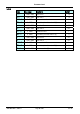Instruction Manual
Calibration level
9499-040-93811 / 59537-1 Page 58 of 88 Pro-16
7. Calibration level
g
Measured value correction ( CAL) is visible only if ConF /
InP.1 / Corr = 1 or 2 is selected.
To access the calibration level, press the key Ù for 3 seconds and then the key
Ì to select the CAL-Menu item. Press Ù to confirm.
If the password function is activated, a prompt for the PASS is displayed.
In the calibration menu ( CAL), the measured value can be adapted. Two methods are
available :
Offset correction ( ConF/ InP.1 / Corr =1 ):
InL.1: The input value of the scaling point is displayed.
0.0 The operator must wait, until the process is at rest. Subsequently, the
operator acknowledges the input value by pressing key
Ù.
OuL.1: The display value of the scaling point is displayed.
0.0 Before calibration, OuL.1 is equal to InL.1.
The operator can correct the display value by pressing keys ÌÈ Subsequently, he
confirms the display value by pressing key Ù.