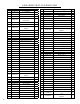Use and Care Manual
11
SQUARE THE TABLE
To ensure accurate end sanding, the work tables must be square
to the sanding surfaces prior to using the tables for disc sanding.
1. Adjust the table to be 90° with the sanding surface.
2. Using a combination square (1), place one end on the table with
the ruler end against the sanding surface (3). Check that the table
is 90° to the sanding surface.
3. If the table is not 90° to the sanding surface, loosen the handle
(4), adjust the table, tighten the handle and recheck with the square.
SQUARE THE WORK SUPPORT
The work support (2) must be square to the sanding belt when us-
ing the belt sander in a horizontal position. To keep the workpiece
from being carried along the belt:
1. Make sure the sanding belt is tight; also check that the tension
lever is fully tightened.
2. Place the combination square (1) on the belt with the ruler
against the work support (2).
3. Adjust by loosening the work support locking screw (3), square
the work support.
4. Tighten the work support locking screw (3).
ASSEMBLY AND ADJUSTMENTS
OPERATION
CIRCUIT BREAKER
To protect the machine from damage, the circuit breaker can
automatically cut off power and stop the machine during an
overload.
When the reset button has bulged outwards and the machine
has stopped, turn the switch to the OFF position and dis-
connect the power cord. Try and resolve the reason for the
overload and then wait at least 60 seconds. Afterwards, press
the reset button of the circuit breaker. Once the reset button
is no longer popped in its outward position, reconnect the
power cord and turn on the switch.