Instruction manual
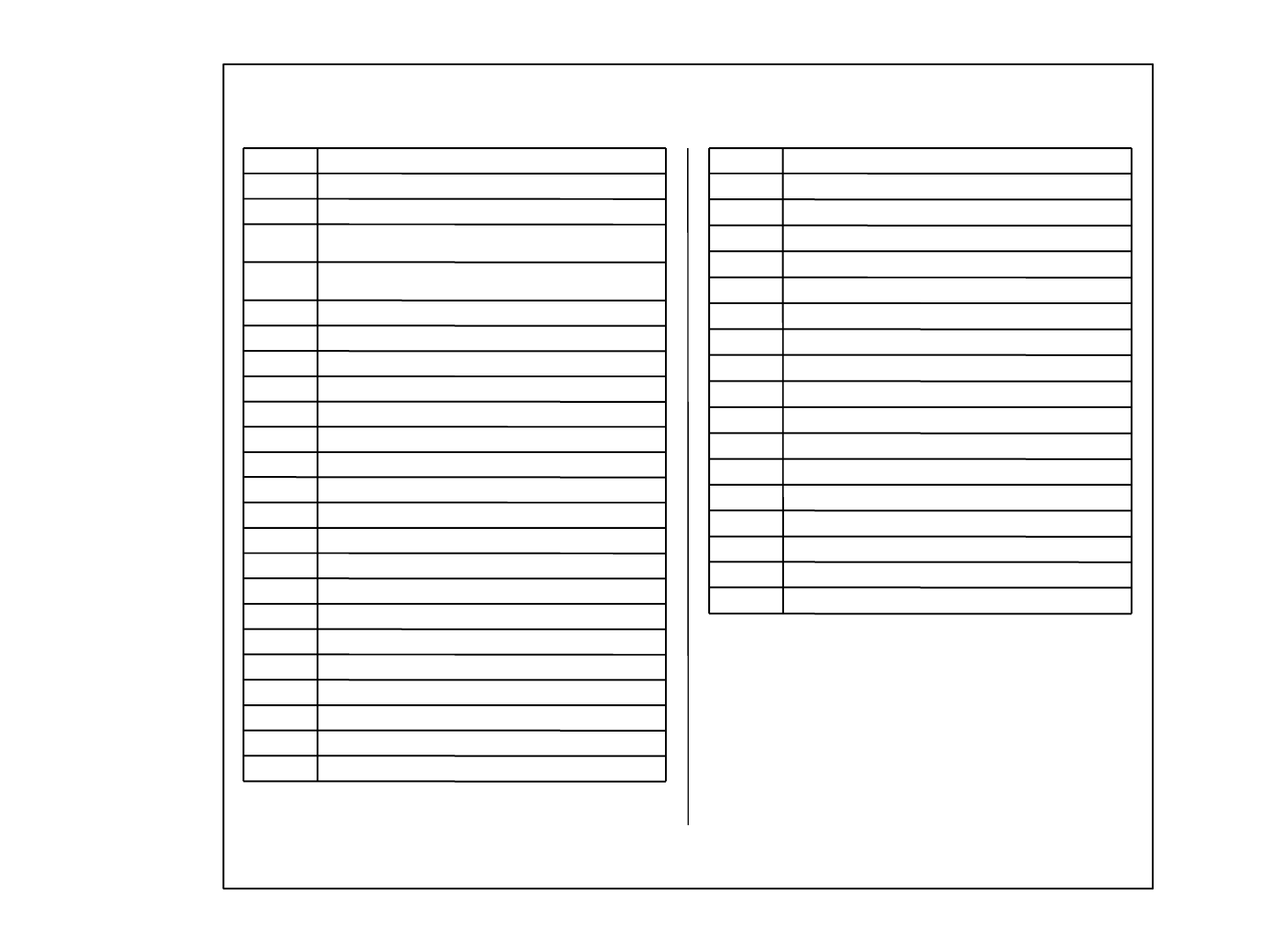
Decrease Shutter Speed in all AE mode0x3A
Increase Shutter Speed in all AE mode0x29
Increase HUE in Manual WB mode0x13
Decrease HUE in Manual WB mode0x14
Increase Brightness in only AUTO or Shutter Fix or AGC Fix Exposure
mode
0x15
Decrease Brightness in only AUTO or Shutter Fix or AGC Fix Exposure
mode
0x16
Increase Sharpness0x17
Decrease Sharpness0x18
Switch IRIS mode, Auto/Manual ( It is not saved. )0x19
Switch Backlight mode, ON/OFF0x1A
Switch Flickerless mode, ON/OFF0x1B
Switch ART mode, ON/OFF0x1C
Switch MIRROR mode, ON/OFF0x1D
Switch 100% Negative mode, Negative/Positive0x1E
Switch Monochrome mode, Monochrome/Color0x21
Switch Digital Zoom mode, ON/OFF0x22
Return to factory default state 0x23
Switch Operating OSD, ON/OFF0x24
Switch MENU OSD, ON/OFF0x25
OSD Menu move up0x27
OSD Menu move down0x28
Switch the power of the Camera, ON/OFF0x32
Switch Wide mode, ON/OFF0x20
DescriptionKey Code
Move zoom position repeatedly ( x1 -> x8 -> x1 )0x56
Increase IRIS level in only Iris Fix or MANUAL Exposure mode.0x42
Decrease IRIS level in only Iris Fix or MANUAL Exposure mode.0x43
Scroll 5 Exposure modes down (Refer to 6.5.2)0x5A
Increase AGC level in only AGC Fix or MANUAL Exposure mode0x44
Decrease AGC level in only AGC Fix or MANUAL Exposure mode0x45
Increase RED data in ATW WB mode0x48
Decrease RED data in ATW WB mode0x49
Increase BLUE data in ATW WB mode0x4A
Decrease BLUE data in ATW WB mode0x4B
Set WB AWC mode “Push”0x4E
OSD Menu Item move down0x4F
OSD Menu Item move up0x50
Switch Focus mode, AUTO_MANUAL / Push_Auto0x51
Switch Operating OSD Display mode (Refer to 6.11.5 ) 0x55
Turn Light ON/OFF0x58
Scroll 5 Exposure modes up (Refer to 6.5.2)0x59
DescriptionKey Code
< Table 6-6. Key function code >
- 26 -










