Instruction manual
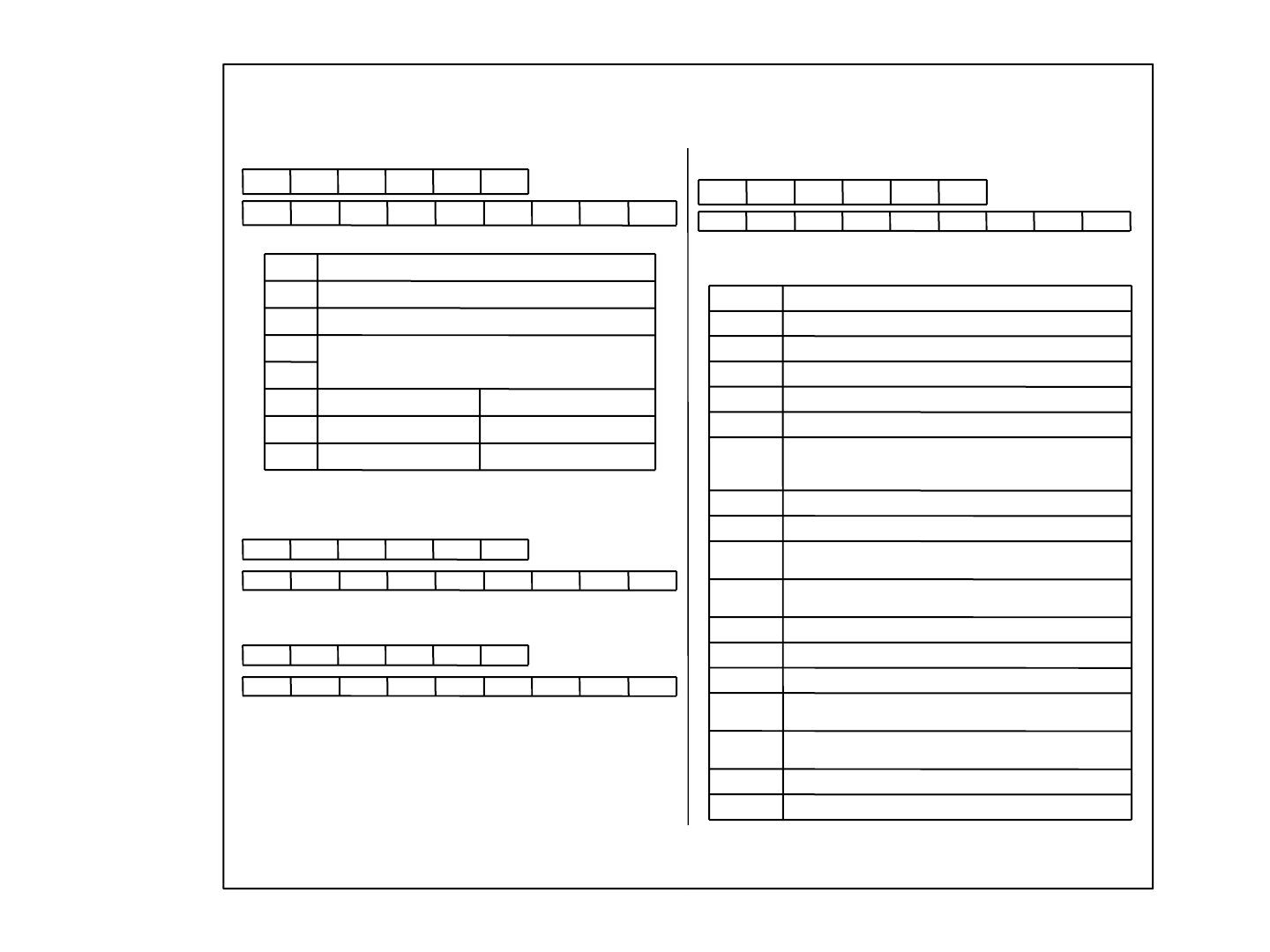
① byte5 is data contain the current status 2 of the Camera
0 : AE SENS High
0 : AF SENS High
0 : Auto Backlight OFF1 : Auto Backlight ONBit0
1 : AF SENS LowBit1
1 : AE SENS LowBit2
Bit3
00 : Zoom Speed Slow, 01 : Zoom Speed Medium
10 : Zoom Speed High
Bit4
N/CBit5
N/CBit6
N/CBit7
C/SID0x000x810xA
A
0xC5
0x00 byte5 dum C/Sdumdum0x810xAA0xC5
6.16.2 Read the current status 2 of the Camera
6.16.3 Set the status 1 of the Camera
C/SIDdumbyte
3
0x890xC5
dum dum dum C/Sdumdumbyte
3
0x890xC5
① byte3 is data contain status 1 of the Camera(Ref er to. 6.16.1)
6.16.4 Set the status 2 of the Camera
① byte3 is data contain status 2 of the Camera(Ref er to. 6.16.2)
C/SIDdumbyte
3
0x8A0xC5
dum dum dum C/Sdumdumbyte
3
0x8A0xC5
① byte3 =key code.
② This action is f inished af ter y ou send 0xC5, 0x5F, 0x0C, 0x00, 0x01, 0x31.
6.17 Key Action
6.17.1 Key Action ( This action needs stop command )
C/SID0x00bye30x5F0xC5
0x00 dum dum C/Sdumdumbyte
3
0x5F0xC5
Move lens to Focus FAR by Normal Speed (0x05) at Manual Focus
mode.
0x08
Move lens to Focus NEAR by Normal Speed (0x05) at Manual Focus
mode.
0x09
Move lens to Focus FAR by 1 Step at Manual Focus mode.0x0A
Move lens to Focus NEAR by 1 Step at Manual Focus mode.0x0B
Zoom tracking to TELE by Normal Speed (0x08).0x01
Zoom tracking to TELE by Quick Speed (0x0C).0x02
Zoom tracking to WIDE by Normal Speed (0x08). 0x03
Zoom tracking to WIDE by Quick Speed (0x0C).0x04
Scroll 7 Digital Effect modes (Refer to 6.14.1)0x0E
Scroll 5 WB modes up (Refer to 6.4.2)0x11
Scroll 5 WB modes down (Refer to 6.4.2)0x12
No Key Action.0x00
Switch Focus mode, Auto/Manual in Focus Auto/Manual mode.
Focus in Focus Oneshot mode.( Use when you don’t know current state)
0x05
Switch Focus mode, Auto or Manual0x06
Increase Shutter Speed in only Shutter Fix or Manual Exposure mode0x0F
Decrease Shutter Speed in only Shutter Fix or Manual Exposure mode0x10
Focus in Focus Push_Auto mode 0x07
DescriptionKey Code
< Table 6-5. Camera Status 2 >
- 25 -










