Instruction manual
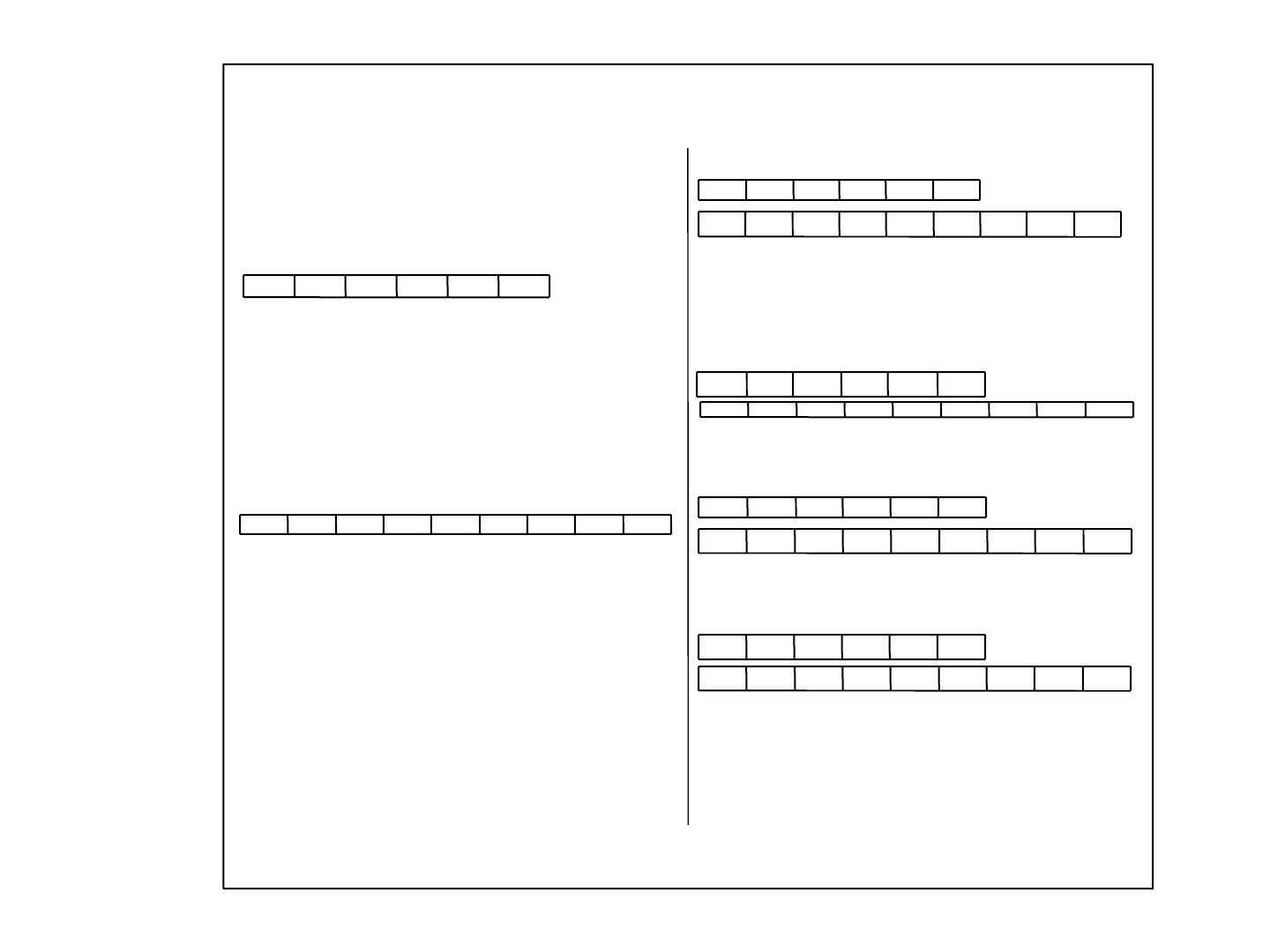
6. Communication Protocol ( RS-232C,RS-422)
① by te1 : command 1
(which kind of protocol is this to communicate between A and B.)
② by te2 : command 2
③ by te3 : command 3
④ by te4 : command 4
⑤ by te5 : ID (To communicate cameras, each camera has its ID 0~255)
⑥ by te6 : checksum ( by te1 + by te2 + by te3 + by te4 + by te5 = C/S )
Command 2 is real acting code, and command 3, 4 are decided
according to command 2. ( Refer to 6.2~6.16 )
6.1.3 Camera send 9by tes to PC.
① by te1 : command 1 received f rom PC
② by te2 : command 2 receiv ed f rom PC
③ by te3 : command 3 receiv ed f rom PC
④ by te4 : command 4 receiv ed f rom PC
⑤ by te5 : send data 1
⑥ by te6 : send data 2
⑦ by te7 : send data 3
⑧ by te8 : send data 4
⑨ by te9 : checksum
( by te1 + by te2 + by te3 + by te4 + by te5 + by te6 + by te7 + by te8 = C/S )
-. byte1 ~ 4 must be same byte1 ~ 4 which PC send to Camera.
( If they are different , that means communication error. )
-. send data 1 ~ 4 are decided according to command 1~ 4.
6.1 Serial Communication
6.1.1 Communication Format
A) Data length : 1by te (8bit)
B) Start bit / Stop bit : 1bit
C) Parity bit : none
D) Baud rate : 9600bps
6.1.2 PC send 6by tes to Camera.
byte6byte5byte4byte3byte2byte1
byte
4
byte5 byte
6
byte
9
byte8byte
7
byte
3
byte2byte
1
① 0xC5 means this protocol is to communicate between PC and CAMERA.
② To communicate camera, read Camera ID f irst.
③ byte5 is Camera ID.
④ dum is dummy data that can be ignored.
⑤ C/S = 0xC5 + 0xCC + 0x00 + 0x00+ 0x00 = 0x91
6.2.2 Change Camera ID
6.2 Camera ID
6.2.1 Read Camera ID
C/Sdumdumdum0xC
C
0xC5
dum byte
5
dum C/Sdumdumdum0xC
C
0xC
5
① byte3 is New Camera ID which is to change .
② ID is current Camera ID.
6.2.3 Camera ID display ON/OFF
dum dum dum C/Sdumdumbyte
3
0x780xC5
C/SIDdumbyte30x780xC5
C/SIDdum0x6A0xAA0xC5
dum dum dum C/Sdumdum0x6A0xAA0xC5
① Switch Camera ID display ON/OFF
② If the Camera ID is 0x00, then it’s not display ed.
6.2.4 Camera ID display position
C/SIDdumdum0x800xC5
dum dum dum C/Sdumdumdum0x800xC5
① Change camera ID display position.
② Bottom Right -> Top Lef t -> Top Right -> No display -> Bottom Right -> …
③ Whenev er this command is sent, position of ID is changed in upper order.
- 14 -










