Instruction manual
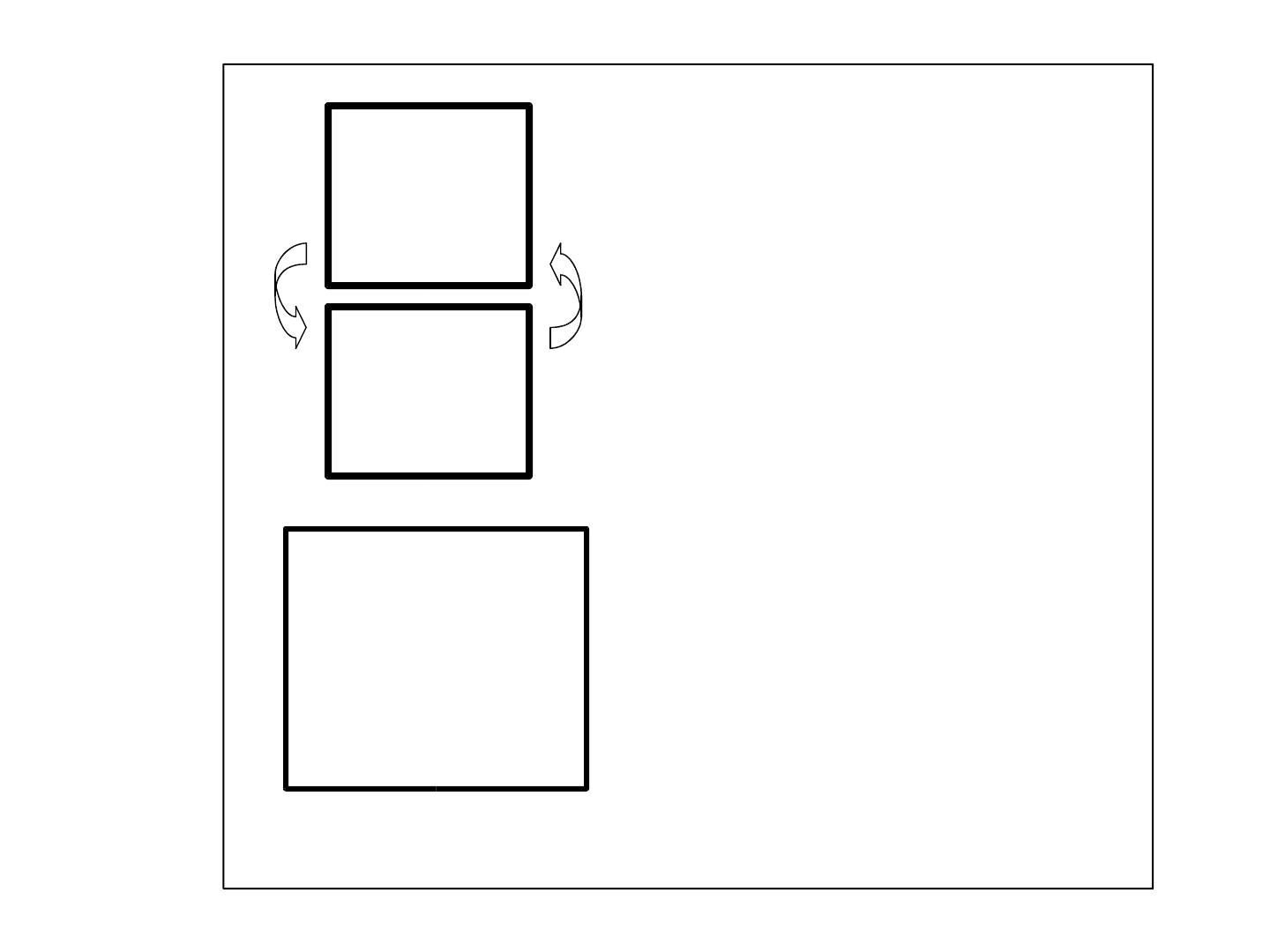
5.2 Display SETUP MENU
a. Press MENU key above 2 seconds so that SETUP MENU 1 is display ed
on the screen.
b. Select item of SETUP MENU using TELE(up) / WIDE(down) key .
c. NEAR(+) / FAR(-) key is used to increase / decrease data of selected item.
5.3 Mov e between SETUP MENU 1 and SETUP MENU 2
a. In order to change f rom SETUP MENU1 to SETUP MENU 2,
select NEXT MENU using TELE / WIDE key , and press NEAR / FAR key .
b. In order to change f rom SETUP MENU 2 to SETUP MENU1 ,
select PREV. MENU using TELE / WIDE key , and press NEAR / FAR key .
5.4 Quit SETUP MENU
a. Press the MENU key again. SETUP MENU is disappeared,
“SAVE?” or “QUIT?” is display ed at center of screen.
If there is no change of adjustment state of Camera,
“QUIT?” is showed, else “ SAVE?” is showed.
“① QUIT?” : quit SETUP MENU without sav ing changed v alue.
“② SAVE?” : quit SETUP MENU with saving changed v alue.
b. Press NEAR / FAR key to choose, and press the MENU key again.
whole SETUP MENU is quitted.
( If MENU key is not pressed and TELE / WIDE key is pressed,
SETUP MENU is appeared again. )
5.5 SETUP MENU 1 f unctions
① Backlight Compensation
: It is f or prev enting the center object too darken when the excessiv e light is
behind the center object. Press NEAR/ FAR key so that Backlight mode switch
ON/OFF. Set BACKLIGHT ON, then brighten the center object in the contrast to
the background light. Press NEAR/ FAR key in 2 sec, Backlight mode become
AUTO. When mode is AUTO, camera discriminate backlight condition and
compensate automatically. It can be changed backlight detection region of
screen .
According to changing backlight region its control is more smoothly and
becomes
proper brightness status.
BACKLIGHT OFF → ON → (AUTO) → . . . .
② COLOR / Black&White Mode
: Use f or changing color and monochrome ( black & white )mode .
ON is Color mode, OFF is black&white mode.
COLOR ON → OFF → . . . .
③ Positiv e / Negativ e Mode
: Use f or Positiv e and Negativ e mode. ON is Negativ e mode, OFF is Positiv e
mode namely general screen state.
NEGATIVE OFF → ON → . . . .
<<SETUP MENU 1>>
① BACKLIGHT
② COLOR
③ NEGATIVE
④ MIRROR
⑤ SHARPNESS
⑥ BRIGHTNESS
⑦ FLICKERLESS
⑧ MAX AGC
⑨ INITIAL SET
NEXT MENU
>>SETUP MENU 1<<
.
.
.
.
.
.
NEXT M ENU
>>SETUP MENU 2<<
.
.
.
.
.
.
PREV. MENU
<Fig5-2. SETUP MENU change>
<Fig5-3. SETUP MENU 1 >
OFF
ON
OFF
OFF
10
48
OFF
34dB
ON
- 10 -










