User's Manual Part 8
Table Of Contents
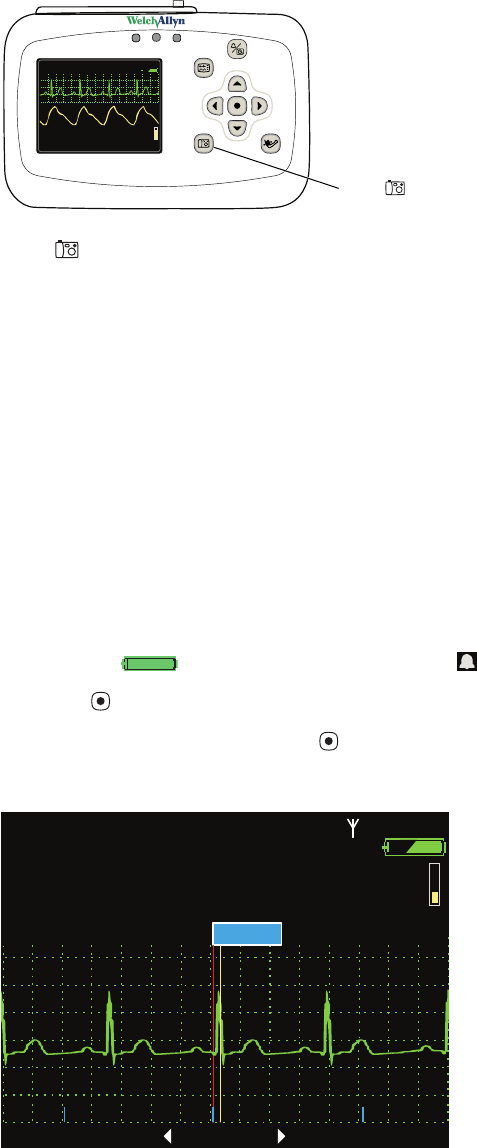
96 Storing and Reviewing Patient Data Welch Allyn Propaq LT Vital Signs Monitor
Capturing a Data Snapshot
Press to capture a 21-second period of numeric and waveform patient data. The
monitor captures the 14 seconds preceding and the 7 seconds following the button press.
The monitor can store 20 snapshots. After 20 snapshots have been taken, each new
snapshot replaces the oldest snapshot in memory.
Reviewing Data at the Monitor
Snapshots and trend data can be reviewed at the monitor.
Reviewing Snapshots
To Review Snapshots
From any main display screen (such as Large Numerics, Dual Waveform...):
1. Highlight , HR/PR, SpO
2
, NIBP, Resp, or .
2. Press .
3. Highlight Snapshots and press . The Snapshots display appears (Figure 90).
Figure 90. Snapshots Display
1
40
40/
78
78
80
80
12
12
97
97
%
HALL, ROBERT E.
HALL, ROBERT E.
3456187
3456187
3:00:06P
3:00:06P
Adult,
Ad ult ,
Rm 239
Rm 23 9
HR/min
HR/min
NIBP mmHg (102)
NIBP mmHg (102)
@2:47P Manual
@2:47P Manual
Resp/min
Resp/min
SpO2
SpO2
SpO2
SpO2
2x
2x
II 1mV/cm
II 1mV/cm
Propaq LT
Press to take a Snapshot
STEWART, ANN
STEWART, ANN
7762940
7762940
15:14:28
15:14:28
Adult
Adult
Rm 263
Rm 263
HR/min
HR/min
NIBP mmHg
NIBP mmHg
Resp/min
Resp/min
SpO2
SpO2
II 1mV/cm
II 1mV/cm
Snapshots
Snapshots
2/21/05
2/21/05
1 Sec after
1 Sec after
14:34:58
14:34:58
80
80
12
12
97
97
80
80
n/a
n/a
12
12
97
97
%
%
#5 of 5
#5 of 5










