User's Manual Part 8
Table Of Contents
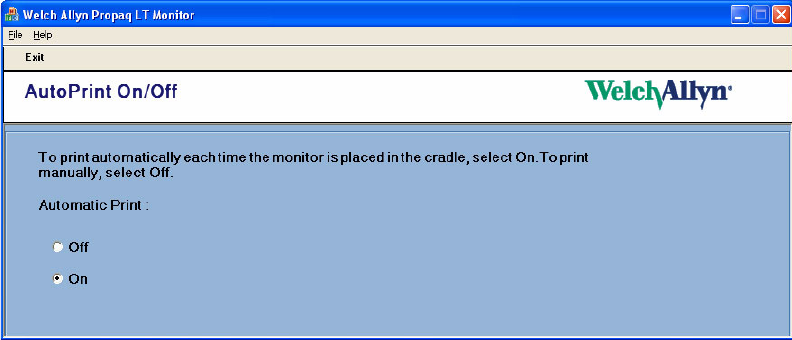
Directions for Use Printing Patient Data 107
AutoPrint Options
Enable/Disable AutoPrint
To enable or disable the AutoPrint function:
1. Start -> All Programs -> Welch Allyn -> Propaq LT Monitor -> AutoPrint On-Off
Figure 100. AutoPrint On/Off
2. Click On or Off.
You can use the AutoPrint Utility to print automatically (the default function) or manually.
Printing Manually
To print manually:
1. Start -> All Programs -> Welch Allyn -> Propaq LT Monitor -> AutoPrint On-Off
2. Click Off.
3. Start -> All Programs -> Welch Allyn -> Propaq LT Monitor ->
Print Snapshots and Trends










