Product Manual
Table Of Contents
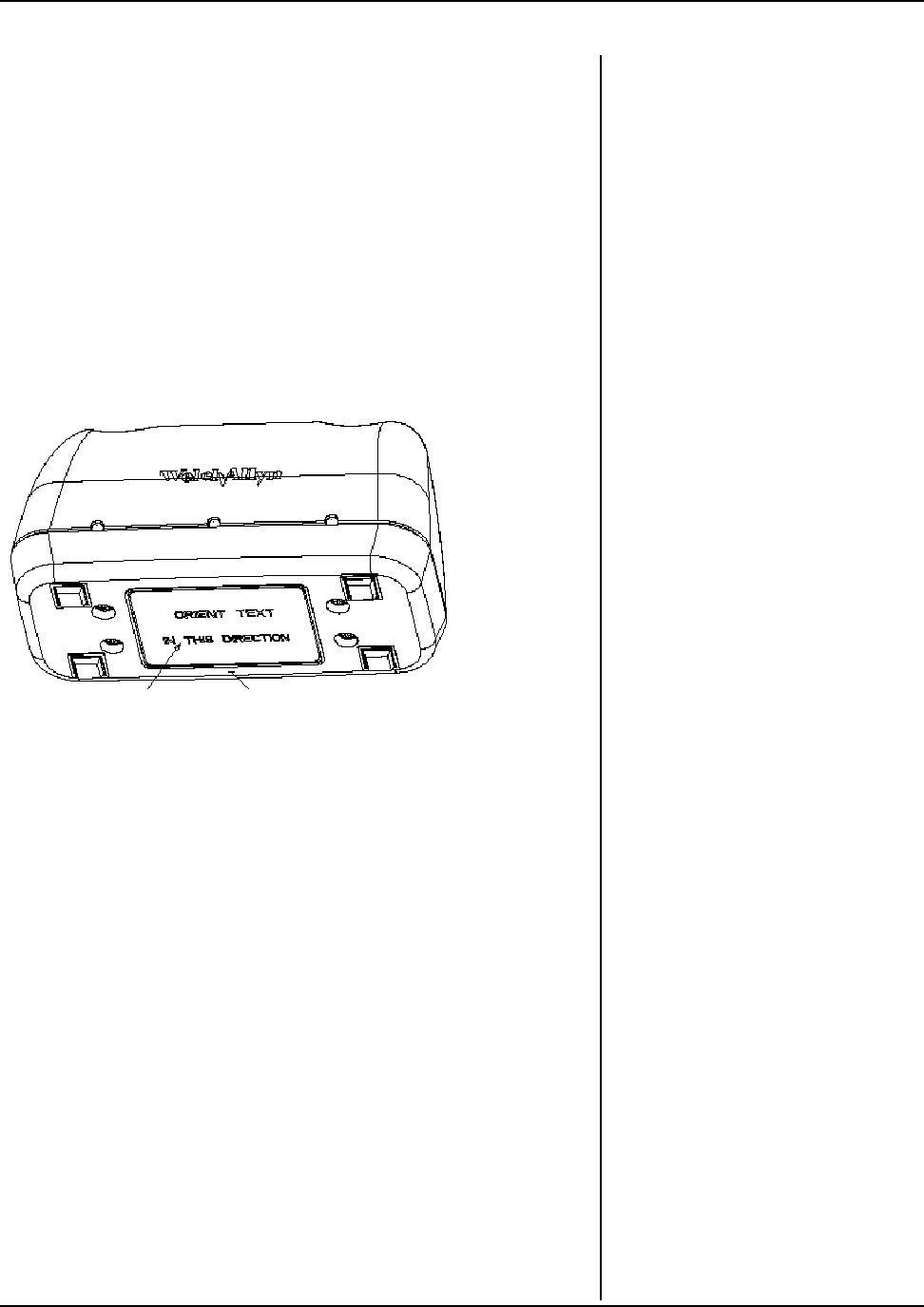
SERVICE MANUAL 711380 REV. D
WELCH ALLYN UNIVERSAL DESK CHARGER 7
4.1.1 Base Housing Removal/Installation
Removal
Remove the 4 screws holding the base housing to
the cover housing.
If a new base housing is required: Clean the
label and foot recesses on the new base housing
with isopropyl alcohol and allow them to dry. Install
a new model label in its recess as shown below.
4.1 Repair and
Disassembly
Observe all ESD precau-
tions
Observe all ESD Precau-
tion
Install 4 new feet in their corresponding recesses
Stamp the new base housing with the original date of
manufacture.
Installation
Place the base housing on top of the PCB (printed circuit
board) with the LED and IEC recesses lined up with
their respective components.
4.1.2 Printed circuit board replacement:
Remove base housing as described above.
Carefully lift printed circuit board up and out of the
cover housing.
Carefully place the new PCB into the cover housing.
Make sure the contacts are lined up with their
respective slots in the cover housing.
Make sure LEDs and IEC connectors are lined
up with their respective slots in the cover housing.
Reinstall base housing as described above.










