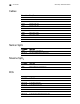User Manual Manual
Directions for use Settings 119
The Administrator menu is as follows:
Sub menu Parameter Description
Configuration Monitor data such as serial number, software version etc. This
is provided for information only and no settings can be made.
Communications This provides the communication settings for service
personnel only.
Alarms
(password
protected - see
above)
Alarm Silence Time 1, 1.5 or 2 minutes. Time for which an audible alarm is
silenced.
Alarm Suspend Time 1, 1.5 or 2 minutes. Time for which all alarms are suspended.
Can disable HR / PR
Alarms
Enabled/Disabled. The menu item can prevent users from
being able to turn off HR or PR alarms. When the setting is
"Disabled", a user cannot turn off the HR or PR alarms.
Alarm Delay On/Off. If the alarm validation is enabled, alarm limits must be
exceeded for at least 6 seconds for an alarm to be issued.
Second Speaker Time 0 to 3 minutes (2 minutes). Time after which the secondary
speaker is enabled. For lethal and high level alarms the
secondary speaker is activated in 30 seconds.
Audio Off Yes, or No. Disables the audible alarm indefinitely until reset
manually, or when a new patient is defined, or the monitor
switched off.
System
(password
protected - see
previous page)
Height units Select Inches (in) or centimeters (cm)- sets the monitor’s
measurement units.
Weight units Select pounds (lbs) or kilograms (kg)- sets the monitor’s
measurement units. In neonate mode the units are
automatically switched to grams.
Acuity Enabled Yes/No. Connects to Acuity. Note that Acuity can only be
enabled when Enable Acuity connection in the service setup is
set.
Set Date and Time Entry of the year/month/day/hour/minute.
Save User Defaults With this function, values changed by the user are saved.
Show Event Log Display of the monitor event log (see “Event log screen and
CO2 calibration” on page 120).
Service This provides settings, options and service information for
service personnel only.
Factory This menu is for factory use only.