User Documentation
Table Of Contents
- Content
- 1 About this documentation
- 2 Safety
- 3 IO-Link overview
- 4 Module description
- 5 Assembly and installation
- 6 Commissioning
- 6.1 Requirements
- 6.2 Device description files
- 6.3 Procedure for commissioning
- 6.4 Commissioning with the SIMATIC Manager (PROFINET)
- 6.5 Commissioning with the TIA portal(PROFINET)
- 6.6 Commissioning with TwinCAT (EtherCAT)
- 6.7 Commissioning with Studio 5000(Ethernet/IP)
- 6.8 Commissioning with Automation Studio (POWERLINK)
- 6.9 Reading and writing data objects on IO-Link devices
- 6.10 “IO_LINK_CALL” function block
- 6.11 I&M functions
- 7 Planning IO-Link device configurations
- 8 Process data
- 9 Diagnostics and troubleshooting
- 10 Disassembly and disposal
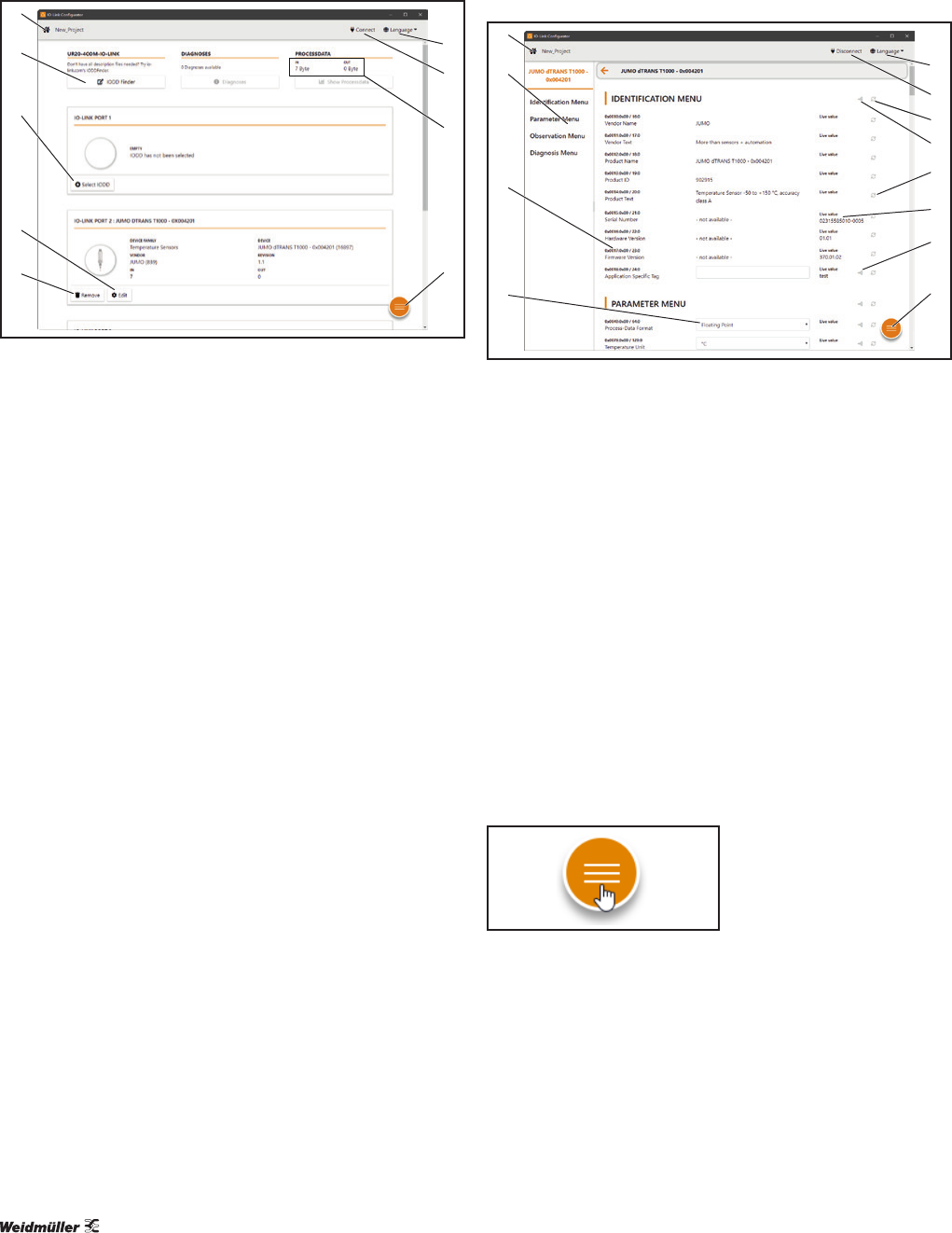
7 PlanningIO-Linkdevicecongurations | Operating the u-remote IO-Link congurator
42 2547720000/03/09.2019Manual Communication module UR20-4COM-IO-LINK
1
2
3
4
5
6
7
8
9
IO-Link port overview (offline mode)
1 Displaying the starting page
2 Opening the IODDfinder in the standard browser
3 Adding IODD to IO-Link port
4 Parameterising the IO-Link device
5 Deleting IODD from IO-Link port
6 Changing the language
7 Connecting to the fieldbus coupler
8 Reading out the process data length of the configuration
9 Displaying the context menu
IO-Link device detailed view
1
2
3
4
5
6
7
12
8
9
11
10
IO-Link device detailed view
1 Displaying the starting page
2 Switching to section
3 Displaying details (mouse-over)
4 Editing the parameters
5 Changing the language
6 Connecting to the fieldbus coupler/separate the connection to the fieldbus
coupler
7 Reading all the parameters in the section (only in online mode)
8 Writing all the changed parameters in the section (only in online mode)
9 Reading individual parameters (only in online mode)
10 Reading current parameter value (only in online mode)
11 Writing individual parameters (only in online mode)
12 Displaying the context menu
Displaying the context menu
What functions are displayed in the context menu depends
on the current program context. The functions relate to the
current displayed view in the program.
Displaying the context menu
▶ Click ☰ to display the context menu.










