User Documentation
Table Of Contents
- Content
- 1 About this documentation
- 2 Safety
- 3 IO-Link overview
- 4 Module description
- 5 Assembly and installation
- 6 Commissioning
- 6.1 Requirements
- 6.2 Device description files
- 6.3 Procedure for commissioning
- 6.4 Commissioning with the SIMATIC Manager (PROFINET)
- 6.5 Commissioning with the TIA portal(PROFINET)
- 6.6 Commissioning with TwinCAT (EtherCAT)
- 6.7 Commissioning with Studio 5000(Ethernet/IP)
- 6.8 Commissioning with Automation Studio (POWERLINK)
- 6.9 Reading and writing data objects on IO-Link devices
- 6.10 “IO_LINK_CALL” function block
- 6.11 I&M functions
- 7 Planning IO-Link device configurations
- 8 Process data
- 9 Diagnostics and troubleshooting
- 10 Disassembly and disposal
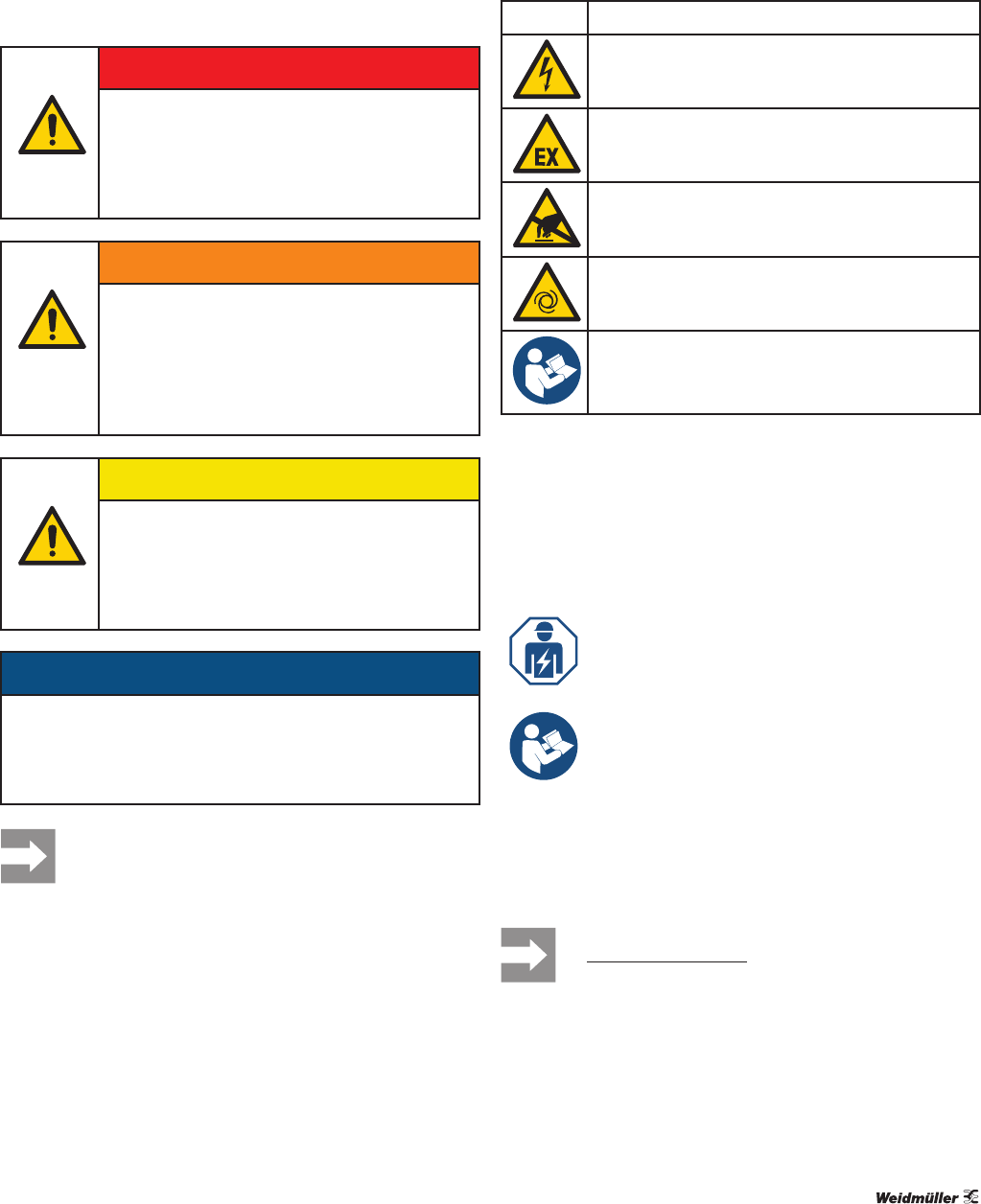
1 Aboutthisdocumentation | Symbols and notes
3Manual Communication module UR20-4COM-IO-LINK2547720000/03/09.2019
1.1 Symbols and notes
The safety notices in this documentation are designed ac-
cording to the severity of the danger.
DANGER
Imminent danger to life!
Notes with the signal word “Danger” warn you
of situations that will result in serious injury
or death if you do not follow the instructions
given in this manual.
WARNING
Possible danger to life!
Notes with the signal word “Warning” warn
you of situations that may result in serious
injury or death if you do not follow the
instructions given in this manual.
CAUTION
Risk of injury!
Notes with the signal word “Caution” warn
you of situations that may result in injury if
you do not follow the instructions given in this
manual.
ATTENTION
Material damage!
Notes with the signal word “Attention” warn you of hazards
that may result in material damage.
Text next to this arrow are notes that are
not relevant to safety, but provide important
information about proper and effective work
procedures.
The situation-dependent safety notices may contain the fol-
lowing warning symbols:
Symbol Meaning
Warning against dangerous electrical voltage
Warning against explosive atmospheres
Warning against electrostatically charged com-
ponents
Warning against automatic startups
Observe the documentation
▶ All instructions can be identified by the black triangles
next to the text.
– Lists are marked with a tick.
1.2 Complete documentation
The documentation is intended for trained electri-
cians who are familiar with national and interna-
tional laws, provisions and standards.
This manual contains product-specic
information and notes about the communication
module UR20-4COM-IO-LINK. It supplements but
does not replace the u-remote IP20 manual
(document No. 1432790000).
The u-remote Web Server Manual (document
No. 2112220000) describes how to use the web
server application.
All documents are available to download on the
Weidmüller Website.
1 About this documentation










