User Documentation
Table Of Contents
- Content
- 1 About this documentation
- 2 Safety
- 3 IO-Link overview
- 4 Module description
- 5 Assembly and installation
- 6 Commissioning
- 6.1 Requirements
- 6.2 Device description files
- 6.3 Procedure for commissioning
- 6.4 Commissioning with the SIMATIC Manager (PROFINET)
- 6.5 Commissioning with the TIA portal(PROFINET)
- 6.6 Commissioning with TwinCAT (EtherCAT)
- 6.7 Commissioning with Studio 5000(Ethernet/IP)
- 6.8 Commissioning with Automation Studio (POWERLINK)
- 6.9 Reading and writing data objects on IO-Link devices
- 6.10 “IO_LINK_CALL” function block
- 6.11 I&M functions
- 7 Planning IO-Link device configurations
- 8 Process data
- 9 Diagnostics and troubleshooting
- 10 Disassembly and disposal
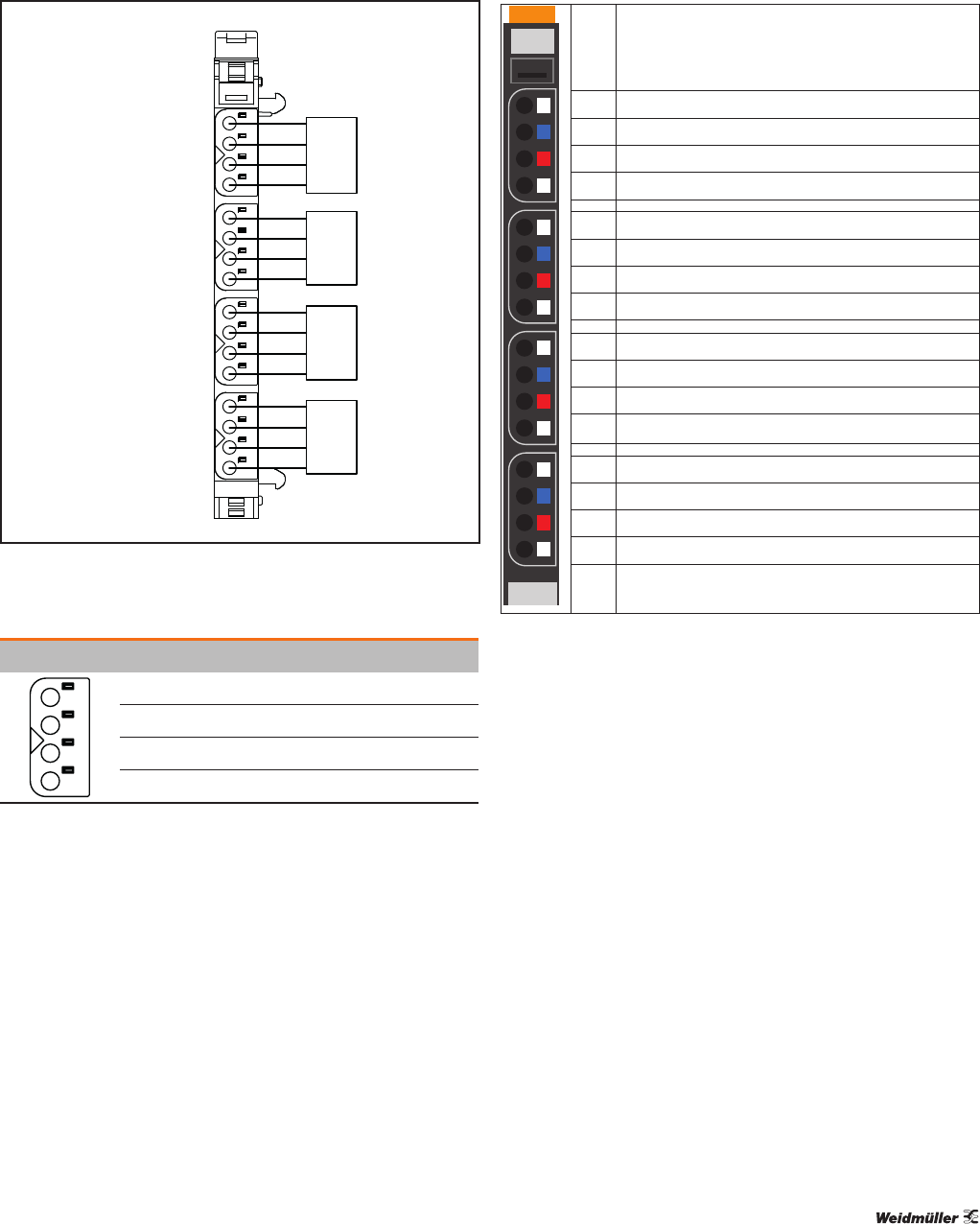
4 Moduledescription | Connections
13Manual Communication module UR20-4COM-IO-LINK2547720000/03/09.2019
4.2 Connections
IO-LINK
Device
IO-LINK
Device
IO-LINK
Device
IO-LINK
Device
1
2
3
4
2
1
3
4
1
2
3
4
2
4
3
1
2
4
3
1
4 IO LINK
C/Q 1
L+ 1
DI 1
C/Q 2
L+ 2
DI 2
C/Q 3
L+ 3
DI 3
C/Q 4
L+ 4
L– 1
L– 2
L– 3
L– 4
DI 4
Connection diagram UR20-4COM-IO-LINK
A plug-in connector corresponds to an IO-Link port of typeA.
Connector Connection Signal Function
1 C/Q IO-Link communication
2 L- GNDIN
3 L+ 24VDCIN
4 DI Digital input (type 1)
A description of how IO-Link devices for both port classes
and standard eld devices can be connected to the module
is available in chapter 5.
4.3 LED indicators
4 IO LINK
Module status LED
Green: Communication on system bus
Red: Collective error diagnostic
1.1 Yellow: Status COM 1
1.2 Red: Error IO-Link port 1
1.4 Yellow: Status DI 1
2.1 Yellow: Status COM 2
2.2 Red: Error IO-Link port 2
2.4 Yellow: Status DI 2
3.1 Yellow: Status COM 3
3.2 Red: Error IO-Link port 3
3.4 Yellow: Status DI 3
4.1 Yellow: Status COM 4
4.2 Red: Error IO-Link port 4
4.4 Yellow: Status DI 4
LED indicators UR20-4COM-IO-LINK










