User Documentation
Table Of Contents
- Table of contents
- 1 Introduction
- 2 Safety instructions
- 3 System overview
- 4 Operating behavior
- 5 Software installation
- 6 Configuration
- 7 Program development
- 8 Licensing
- 9 Device Administration (DevAdmin)
- 10 Software units
- 11 OPC UA Server
- 12 Node-RED
- 13 LongtermDiagnosticMonitor
- 14 Data recorder
- 15 Diagnostics
- 16 Maintenance
- 17 Technical data
- 18 Directives and standards
- 19 Appendix: Tutorial - creating an IEC project
- 20 Appendix: Addressing in the Ethernet (basics)
- 21 Appendix: Tutorial FoE
- 22 Appendix: Tutorial - call C function from IEC
- Index
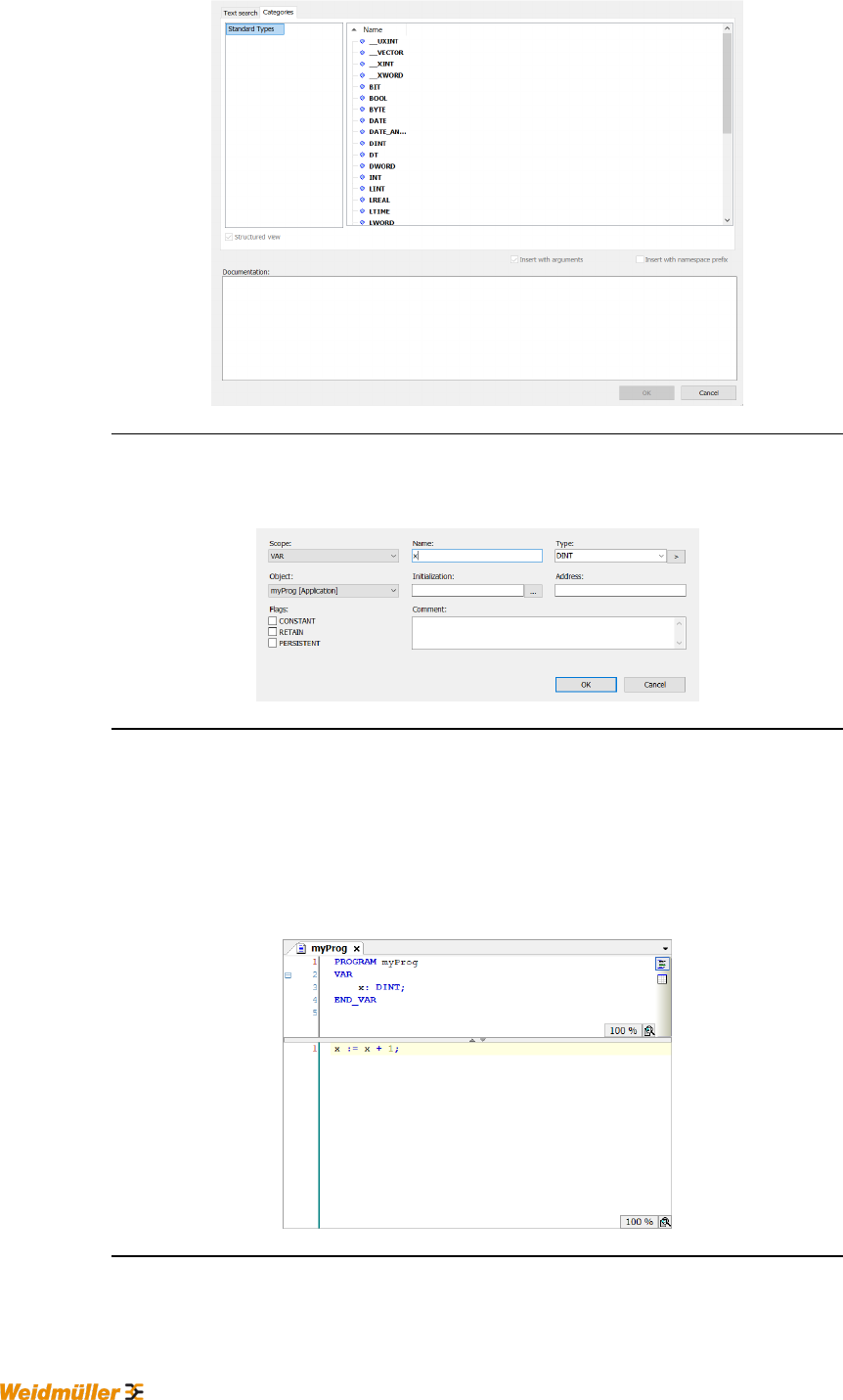
Appendix: Tutorial - creating an IEC project
System manual
2696790000/02/04.2020
112
Fig.19-21: Input assistance for the selection of a data type
In this tutorial, a variable X of the type DINT is to be declared:
Fig.19-22: Dialog "Variable Declaration" with entered variable name and data type
The created command (declaration of a variable) is inserted in the top part of
the editor. The command for this cyclical value change of this variable must
be inserted manually in the programming area of the editor below:
x := x + 1;
The finished code in the u-create studio editor looks as follows:
Fig.19-23: Simple program in u-create studio










