User Documentation
Table Of Contents
- Table of contents
- 1 Introduction
- 2 Safety instructions
- 3 System overview
- 4 Operating behavior
- 5 Software installation
- 6 Configuration
- 7 Program development
- 8 Licensing
- 9 Device Administration (DevAdmin)
- 10 Software units
- 11 OPC UA Server
- 12 Node-RED
- 13 LongtermDiagnosticMonitor
- 14 Data recorder
- 15 Diagnostics
- 16 Maintenance
- 17 Technical data
- 18 Directives and standards
- 19 Appendix: Tutorial - creating an IEC project
- 20 Appendix: Addressing in the Ethernet (basics)
- 21 Appendix: Tutorial FoE
- 22 Appendix: Tutorial - call C function from IEC
- Index
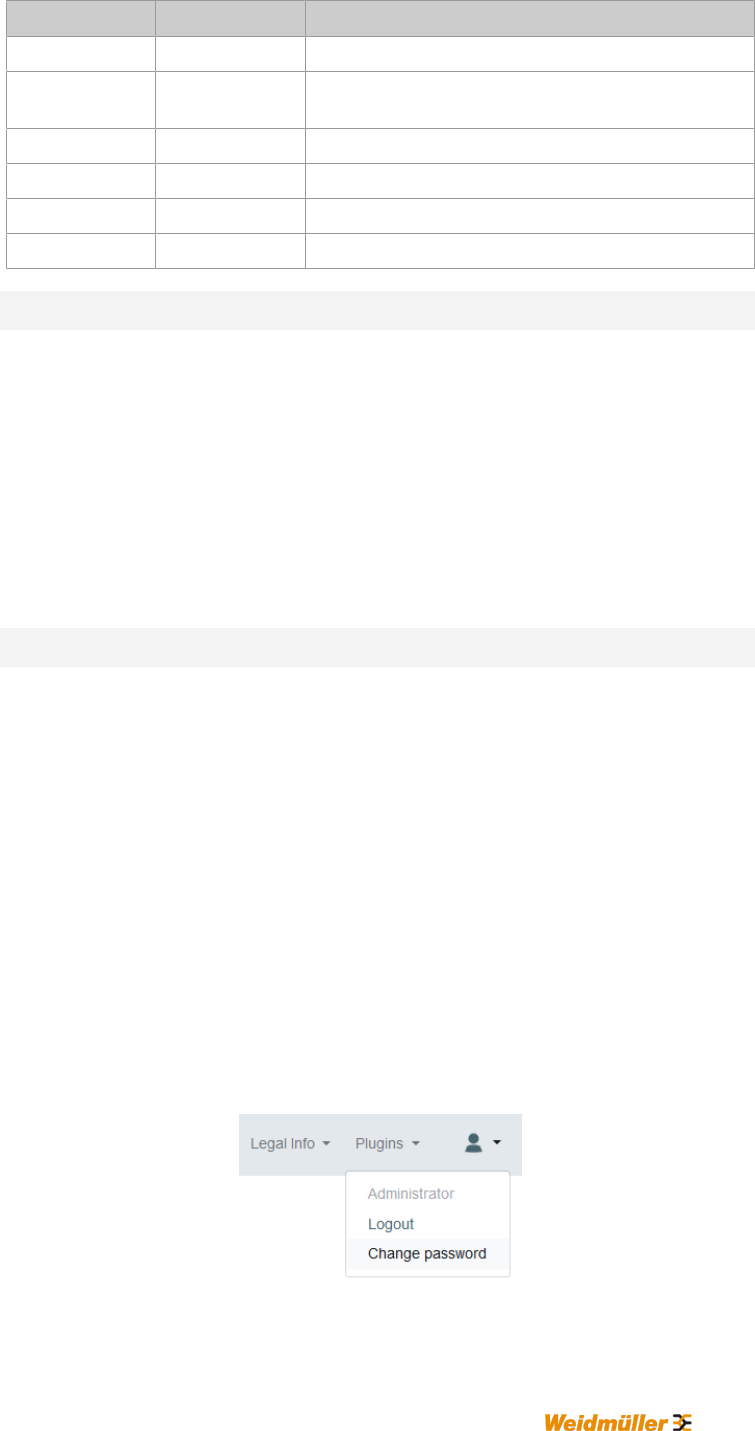
Device Administration (DevAdmin)
System manual
2696790000/02/04.2020
51
Entry Type / Value Description
iFrame.type file or link Type of integration (file: HTML files, link: server)
iFrame.path
STRING
For file: Relative path specification of in-
dex.html from base directory
iFrame.url
STRING
For link: URL of server
iFrame.port
0 - 65535
For link: Port of server
fullScreen
BOOL Not available yet
displayName
STRING Display name in the dropdown list under "Plugins"
Content as HTML files
The start file must have the name index.html and be specified in the con-
figuration file. Structure of the configuration file config.json:
{
"pluginType": "iFrame",
"iFrame": {
"type": "file",
"path": "html/index.html"
},
"fullScreen": false,
"displayName": "My new Plugin"
}
Content hosted on a separate server
Structure of the configuration file config.json:
{
"pluginType": "iFrame",
"iFrame": {
"type": "link",
"url": "https://myserver.com/",
"port": 1880
},
"fullScreen": false,
"displayName": "Server Plugin"
}
9.5 Change password for DevAdmin
At the top right of the DevAdmin is the user menu which contains the
Change password entry.










