User Documentation
Table Of Contents
- Table of contents
- 1 Introduction
- 2 Safety instructions
- 3 System overview
- 4 Operating behavior
- 5 Software installation
- 6 Configuration
- 7 Program development
- 8 Licensing
- 9 Device Administration (DevAdmin)
- 10 Software units
- 11 OPC UA Server
- 12 Node-RED
- 13 LongtermDiagnosticMonitor
- 14 Data recorder
- 15 Diagnostics
- 16 Maintenance
- 17 Technical data
- 18 Directives and standards
- 19 Appendix: Tutorial - creating an IEC project
- 20 Appendix: Addressing in the Ethernet (basics)
- 21 Appendix: Tutorial FoE
- 22 Appendix: Tutorial - call C function from IEC
- Index
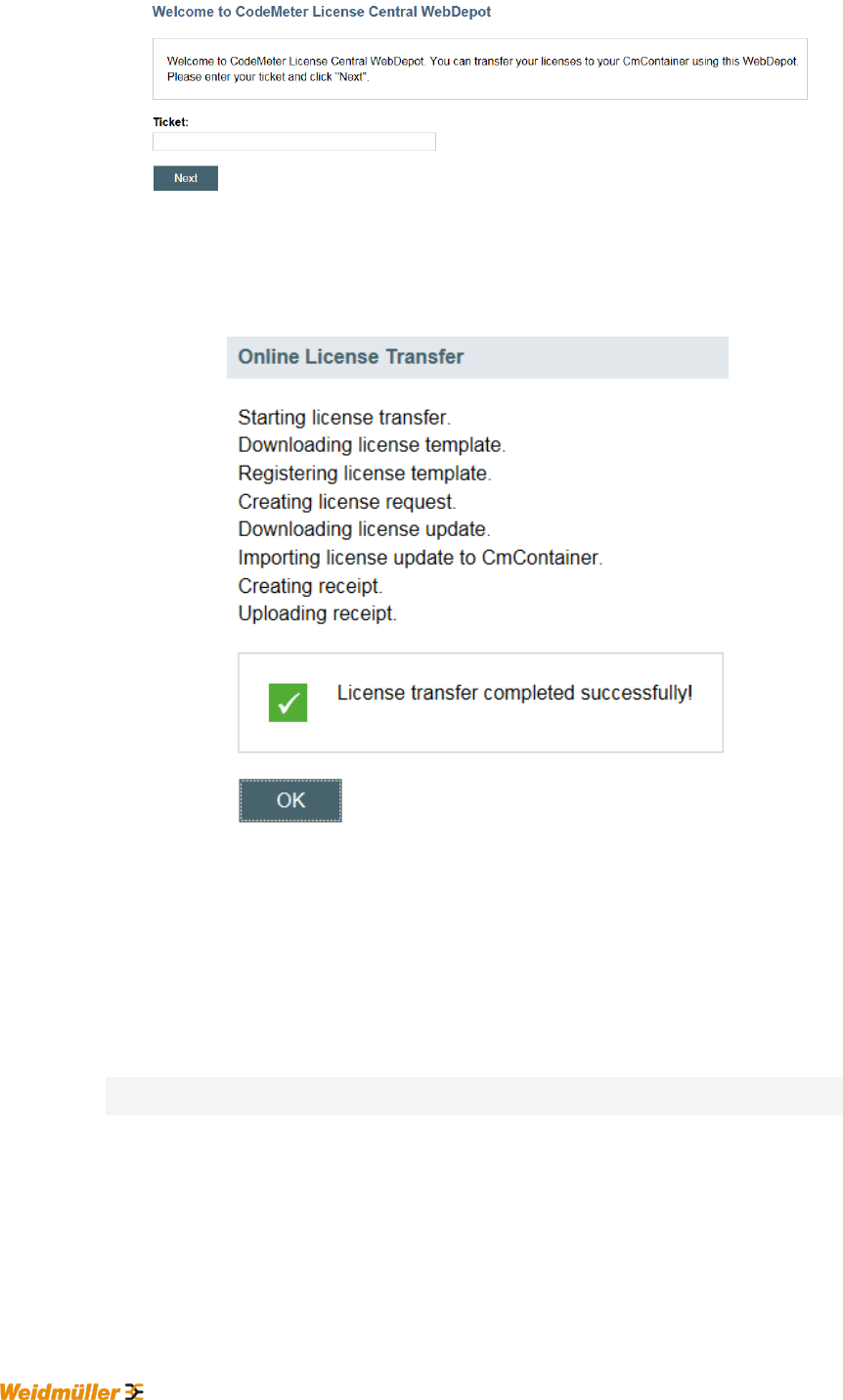
Licensing
System manual
2696790000/02/04.2020
40
3) Click on Activate Licenses.
4) If necessary, select the license for the desired product.
5) Click on Activate Selected Licenses now, and the licensing process is
executed.
6) Confirm the dialog with OK.
The license has been successfully activated.
8.3 Activating a runtime license (software on the device)
The following options are available for activating a license on the device:
● Online activation using "DevAdmin"
Online activation using "DevAdmin"
For this online activation, a PC with an Internet connection is required. The
device on which the software to be licensed is installed does not require an
Internet connection, but it must be connected to the PC via a network con-
nection.
Proceed as follows to activate the license:










