User Documentation
Table Of Contents
- Table of contents
- 1 Introduction
- 2 Safety instructions
- 3 System overview
- 4 Operating behavior
- 5 Software installation
- 6 Configuration
- 7 Program development
- 8 Licensing
- 9 Device Administration (DevAdmin)
- 10 Software units
- 11 OPC UA Server
- 12 Node-RED
- 13 LongtermDiagnosticMonitor
- 14 Data recorder
- 15 Diagnostics
- 16 Maintenance
- 17 Technical data
- 18 Directives and standards
- 19 Appendix: Tutorial - creating an IEC project
- 20 Appendix: Addressing in the Ethernet (basics)
- 21 Appendix: Tutorial FoE
- 22 Appendix: Tutorial - call C function from IEC
- Index
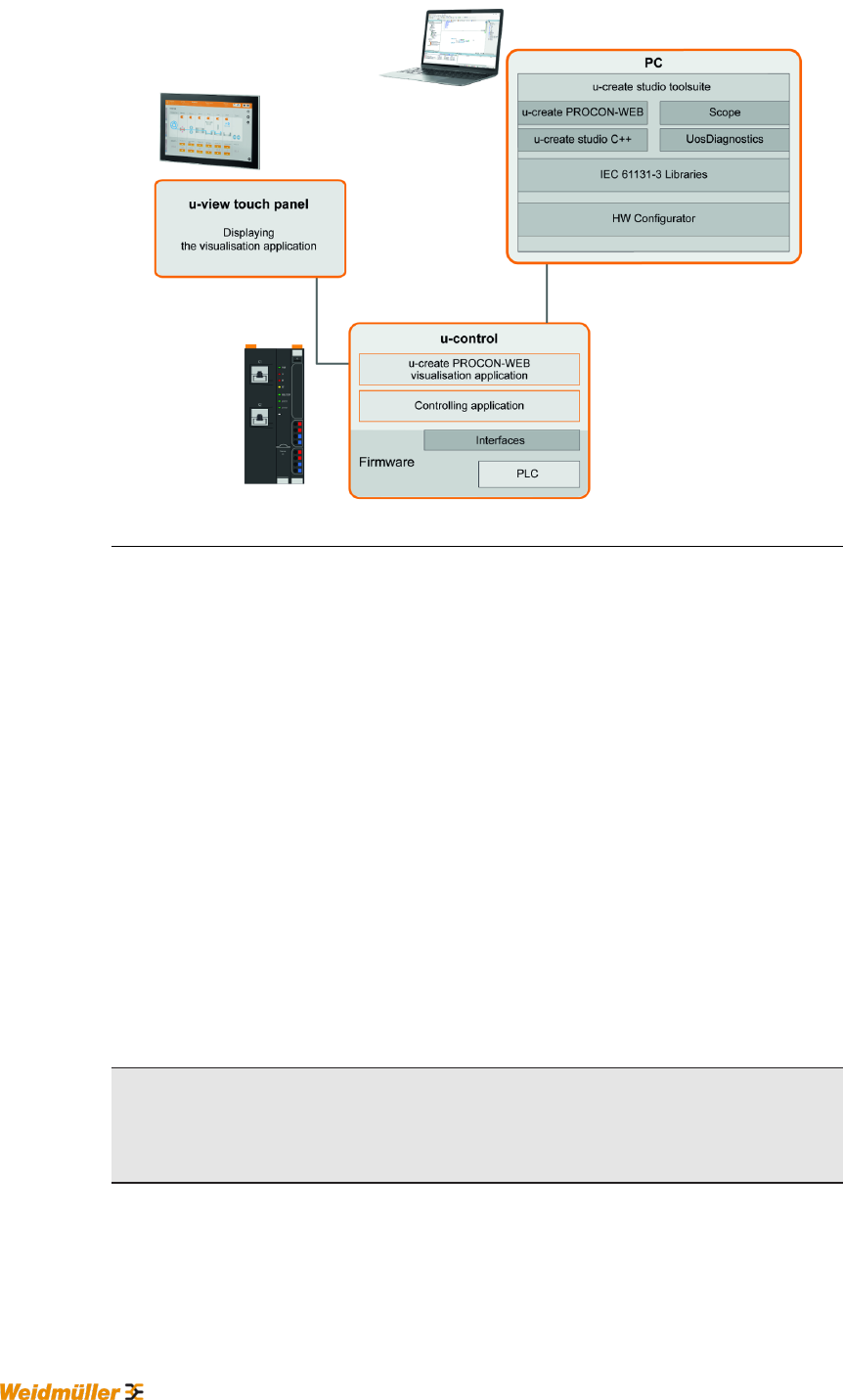
System overview
System manual
2696790000/02/04.2020
16
Fig.3-2: Software overview
The control application runs on the control. There are also libraries and inter-
faces available via which the control can be accessed via the program.
The tool suite is installed on a PC. The programs are used for parameteriza-
tion, programming, and diagnostics.
The control software is based on a Debian (Linux) operating system with
customized scope.
In addition to the UNIX-based system, the KeBian system consists of a multi-
tude of packages and is therefore individually configurable. In addition to a
multitude of publicly available standard packages you can also create your
own packages and integrate those in your system. A detailed description of
the available standard packages can be found in the Debian documentation
under http://www.debian.org/doc/. Under http://www.debian.org/distrib/pack-
ages you can find an official listing of packages and their package sources.
The following runtime licences support creating own packages:
● U-CREATE-STUDIO-RT-OLAC
● U-CREATE-STUDIO-RT-OLC
Information
The version designation of your u-create system can be found in the re-
lease notes supplied with the version!
The runtime system used on the control conforms to the IEC Standard in
compliance with 61131-3. The following topics are covered:
● IEC programming: All languages










