User Documentation
Table Of Contents
- Table of contents
- 1 Introduction
- 2 Safety instructions
- 3 System overview
- 4 Operating behavior
- 5 Software installation
- 6 Configuration
- 7 Program development
- 8 Licensing
- 9 Device Administration (DevAdmin)
- 10 Software units
- 11 OPC UA Server
- 12 Node-RED
- 13 LongtermDiagnosticMonitor
- 14 Data recorder
- 15 Diagnostics
- 16 Maintenance
- 17 Technical data
- 18 Directives and standards
- 19 Appendix: Tutorial - creating an IEC project
- 20 Appendix: Addressing in the Ethernet (basics)
- 21 Appendix: Tutorial FoE
- 22 Appendix: Tutorial - call C function from IEC
- Index
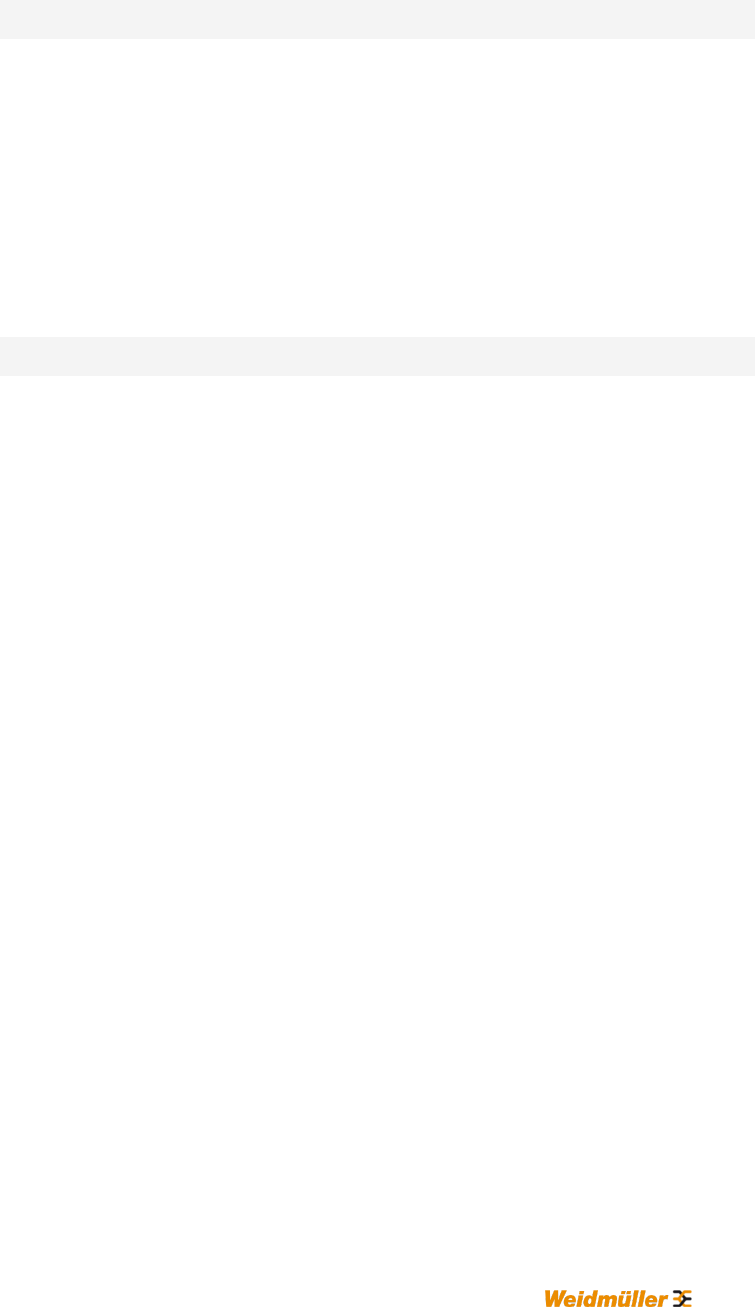
Appendix: Addressing in the Ethernet (basics)
System manual
2696790000/02/04.2020
121
Example: In a small network with the net mask 255.255.255.0, at the IP ad-
dress 192.168.181.1 the Net ID is 192.168.181 and the Host ID is 1. If (in a
different, medium-sized network) net mask 255.255.0.0 is set, then at IP ad-
dress 192.169.100.1, the Net ID is 192.169 and the Host ID is 100.1.
Gateway
Networks with different Net IDs are connected together via routers or gate-
ways. If a network participant is to send data to a participant in a different
network, the IP address of the gateway must be additionally specified. For
addressing the IP three details must be specified:
● IP address
● IP net mask
● IP address of the gateway
Information on the addresses of your in-house network is available from the
network administrator.
Setting the IP address
The settings for IP addressing can be manually configured for each terminal
unit. In large networks this is done centrally and automatically by means of
DHCP (Dynamic Host Configuration Protocol). Here a DHCP server adminis-
ters the IP addresses and allocates them to the DHCP-capable terminal
units. The Weidmüller controls are DHCP-capable. For this, the Enable
DHCP command must be active in the Control configuration in u-create
studio. The IP address is then allocated by the DHCP server in the network.
During the boot-up the control then requests its IP address from the DHCP
server via the network










