User Documentation
Table Of Contents
- Table of contents
- 1 Introduction
- 2 Safety instructions
- 3 System overview
- 4 Operating behavior
- 5 Software installation
- 6 Configuration
- 7 Program development
- 8 Licensing
- 9 Device Administration (DevAdmin)
- 10 Software units
- 11 OPC UA Server
- 12 Node-RED
- 13 LongtermDiagnosticMonitor
- 14 Data recorder
- 15 Diagnostics
- 16 Maintenance
- 17 Technical data
- 18 Directives and standards
- 19 Appendix: Tutorial - creating an IEC project
- 20 Appendix: Addressing in the Ethernet (basics)
- 21 Appendix: Tutorial FoE
- 22 Appendix: Tutorial - call C function from IEC
- Index
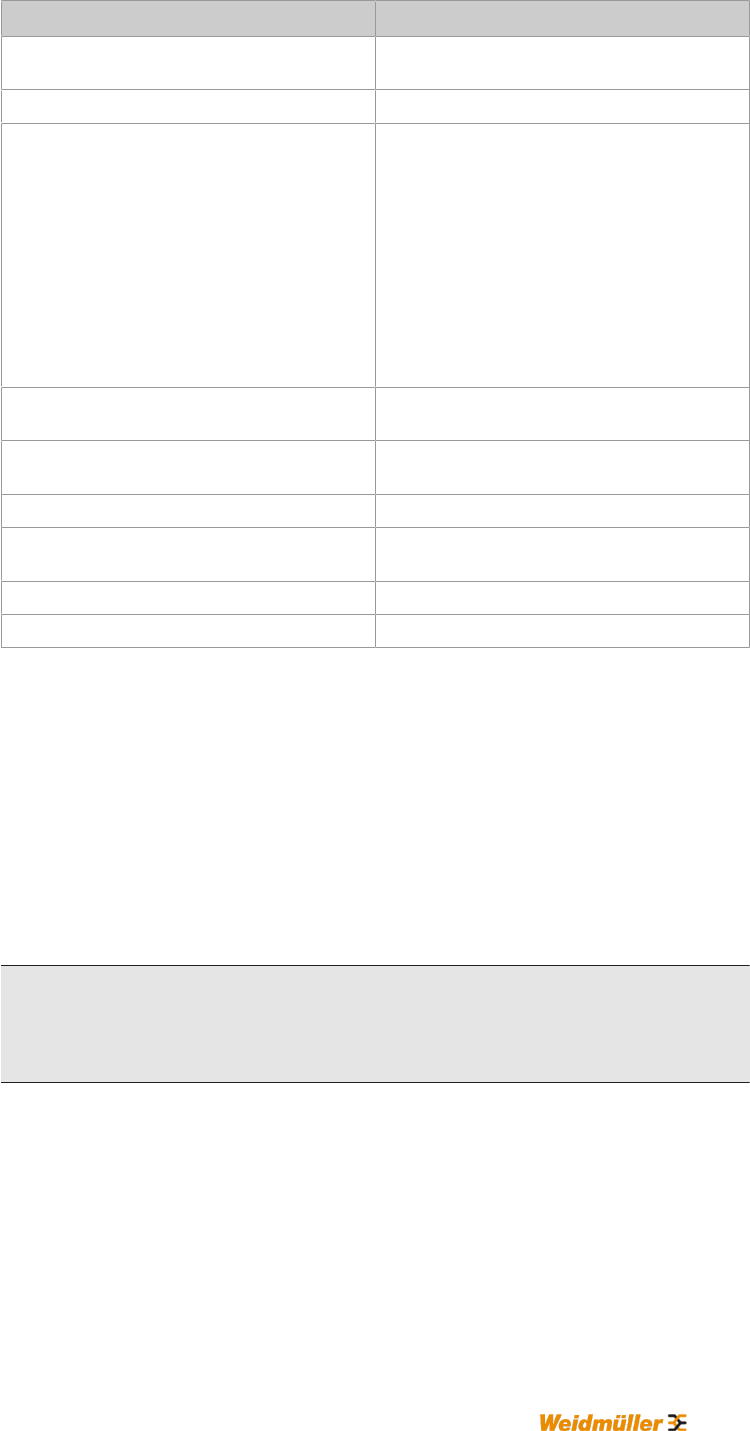
Appendix: Tutorial - creating an IEC project
System manual
2696790000/02/04.2020
115
Name Description
Name:
Name of the control or the active static oper-
ating panel
Description: Individual description
Destination:
Selection of the removable disk or any folder.
If no removable disk is selected, a warning
will be shown and the content is saved in the
selected directory.
If a removable disk is selected, it is checked
whether the removable disk is a valid Service
Medium. If it is no valid Sevice Medium, a
warning is shown and the removable disk
can be made valid or bootable via clicking on
"Prepare Service Medium (Administrator priv-
ileges required)".
Save relative path:
If this option is activated, the path will be
stored relative to the project
PLC Name:
Name of the control or the active static oper-
ating panel
DHCP: Use of a DHCP server
IP address:
IP address of the control or the active static
operating panel
Subnet mask: Subnet mask
Default gateway: Gateway
Optional packages can be used to select additional software components
(e.g. OPC-UA). By checking the box for the desired package and OK it will
be saved on the removable disk and is available for installation.
A further dialog is opened via Compatibility settings, in which a range of
serial numbers can be set using "Add". This means that the firmware on the
removable disk can only be installed on the devices whose serial numbers
lie within this range. This prevents accidental installation on the wrong de-
vice.
After all settings are made, the software can be stored on the removable
disk via "Create" (dialog "Create target").
Information
Never remove the removable disk during a storage procedure! This can
lead to data loss.
As soon as the display shows "Create target successfully completed ", the
removable disk can be removed from the PC and the dialog window can be
closed. The software package on the removable disk can now be installed
on the desired device.










