User Documentation
Table Of Contents
- Table of contents
- 1 Introduction
- 2 Safety instructions
- 3 System overview
- 4 Operating behavior
- 5 Software installation
- 6 Configuration
- 7 Program development
- 8 Licensing
- 9 Device Administration (DevAdmin)
- 10 Software units
- 11 OPC UA Server
- 12 Node-RED
- 13 LongtermDiagnosticMonitor
- 14 Data recorder
- 15 Diagnostics
- 16 Maintenance
- 17 Technical data
- 18 Directives and standards
- 19 Appendix: Tutorial - creating an IEC project
- 20 Appendix: Addressing in the Ethernet (basics)
- 21 Appendix: Tutorial FoE
- 22 Appendix: Tutorial - call C function from IEC
- Index
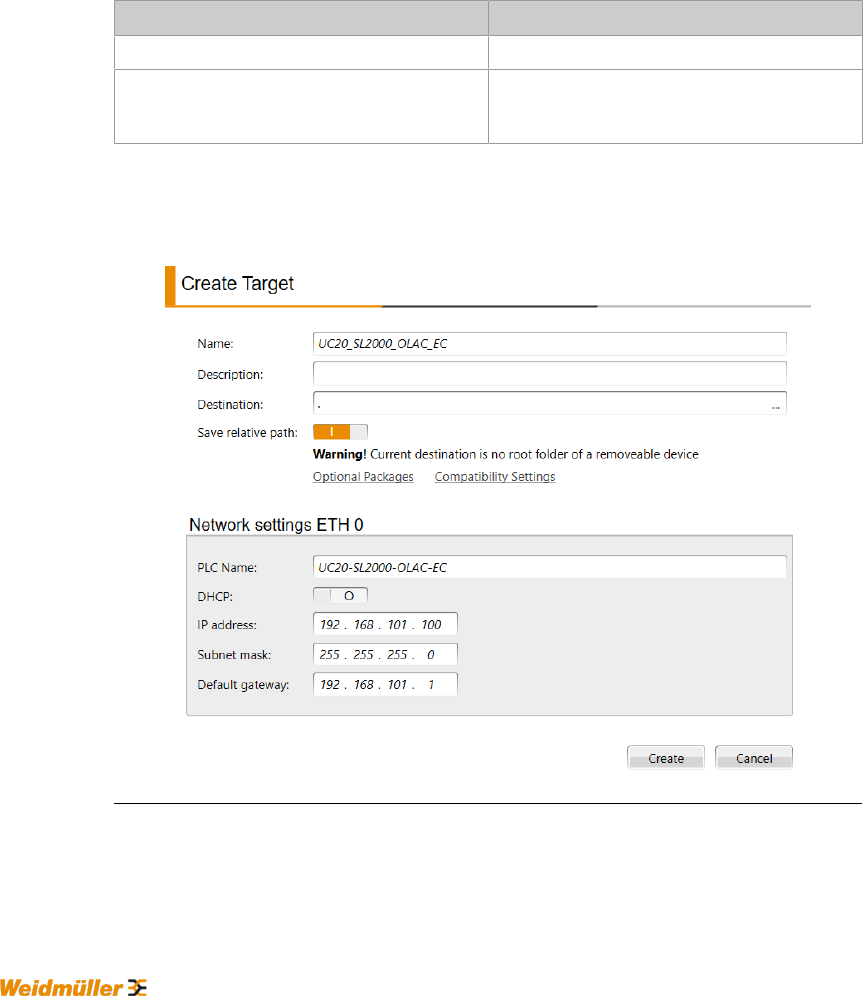
Appendix: Tutorial - creating an IEC project
System manual
2696790000/02/04.2020
114
19.3 Saving u-create studio project
The entire project is saved with the menu command File > Save Project or
via the Save icon on the toolbar in the directory indicated during the creation
of the project. The project is automatically compiled during the saving
process.
19.4 Load firmware onto device
There is the possibility to install the firmware on a device (e.g. control) via a
removable disk (e.g. SD card). Thereby, the whole control operating system,
the runtime system and the application is stored on the removable disk and
can be installed on any number of devices.
Therefore the following configuration settings have to be inserted in u-create
in the menu Tools ► Optionen... under Software Service:
Name Value
Update Server localhost
System
System version which should be installed on
the control or the active static operating
panel
To create a removable disk disk it must be plugged into the PC. Then Cre-
ate Target has to be selected in the context menu of the device in the
project tree and the following dialog opens:
Fig.19-26: Dialog - Create Target










