User Documentation
Table Of Contents
- Table of contents
- 1 Introduction
- 2 Safety instructions
- 3 System overview
- 4 Operating behavior
- 5 Software installation
- 6 Configuration
- 7 Program development
- 8 Licensing
- 9 Device Administration (DevAdmin)
- 10 Software units
- 11 OPC UA Server
- 12 Node-RED
- 13 LongtermDiagnosticMonitor
- 14 Data recorder
- 15 Diagnostics
- 16 Maintenance
- 17 Technical data
- 18 Directives and standards
- 19 Appendix: Tutorial - creating an IEC project
- 20 Appendix: Addressing in the Ethernet (basics)
- 21 Appendix: Tutorial FoE
- 22 Appendix: Tutorial - call C function from IEC
- Index
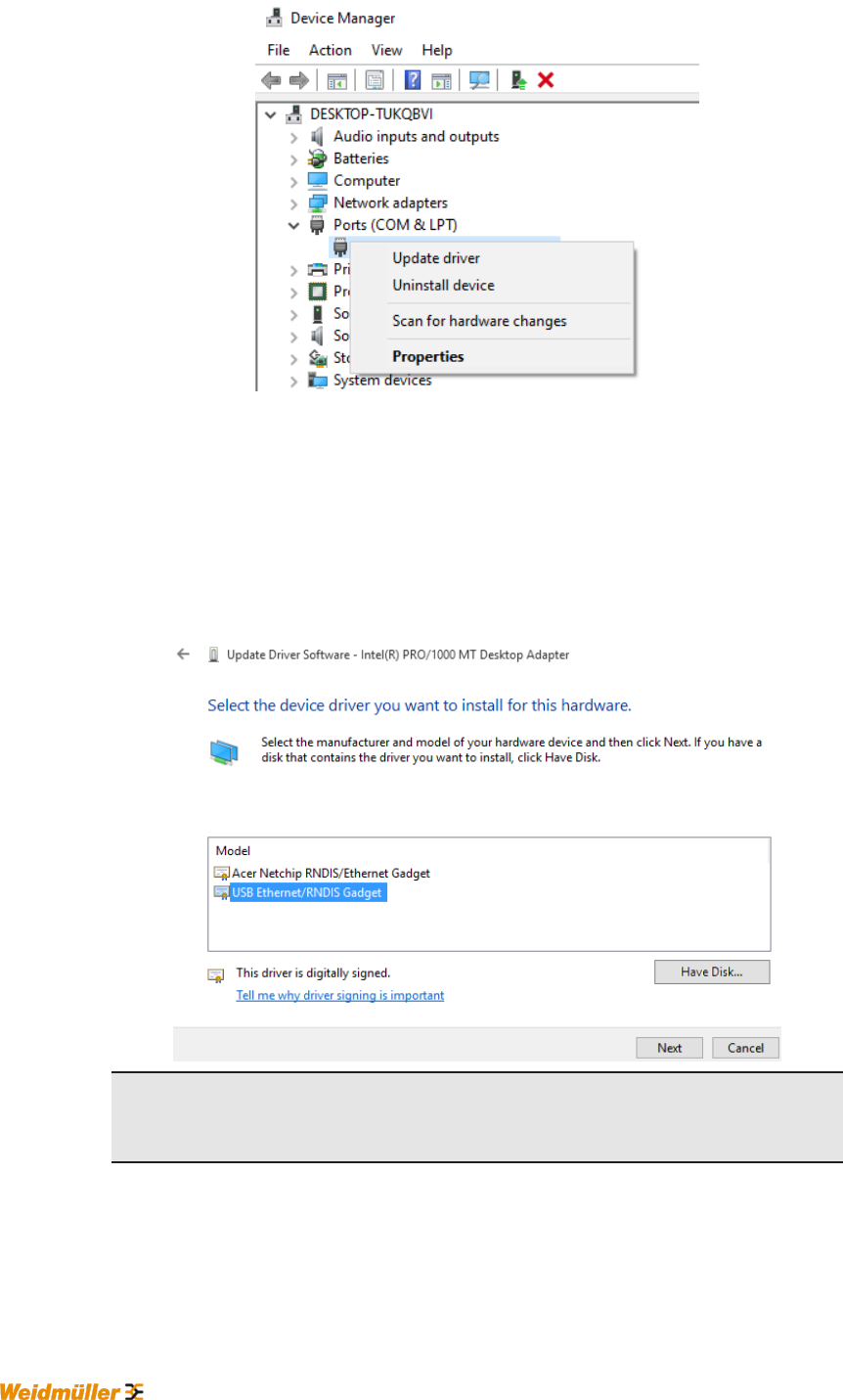
Diagnostics
System manual
2696790000/02/04.2020
102
6) Click on "Browse my computer for driver software" in the following dia-
log.
7) Click on "Let me pick from a list of device drivers on my computer" in the
following dialog.
8) Click on "Have Disk..." and select the *.inf file previously saved on the
PC.
9) Select the driver.
10) Click on "Next".
Information
The USB interface is automatically assigned the IP address 192.168.227.1.
11) Close the dialog.
The Ethernet adapter now appears in the network settings and it is possible
to connect the control via the IP address.










